Hello all,
I am having some troubles while exporting *.fem files. I started with a file with the components shown in Image 1. After some changes, I ended with the components shown in Image 2. Then, using the export tool, I export the solver deck using the parameters shown in Image 3. The problem is that when I load the exported file, I am still getting the components as shown in Image 1. None of the changes made are kept.
Thanks in advance for your help.
Regards,
Andrés Uribe
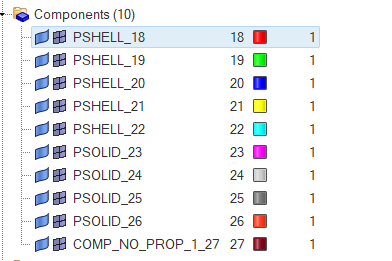 Image 1
Image 1
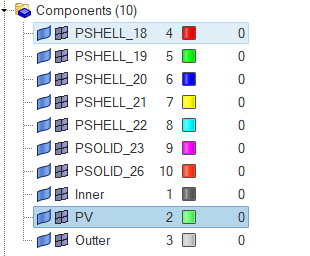 Image 2
Image 2
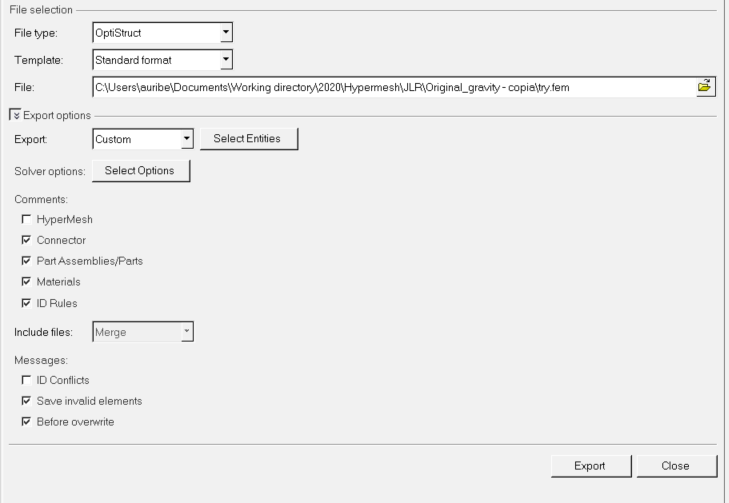 Image 3
Image 3