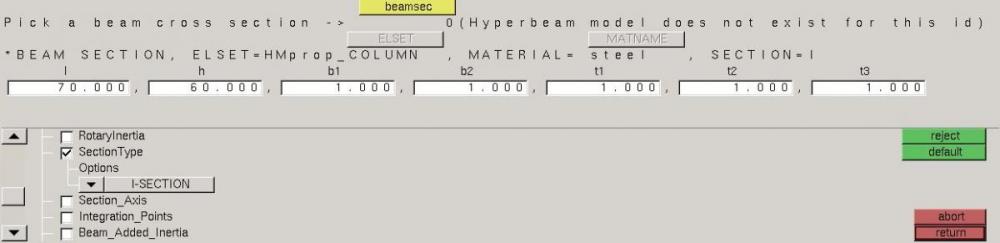Hi,
This is a dumb question but I'm kind of lost!
Could anyone tell me where I can find definition of the cross section dimentions (like l,h,b1,b2,t1,t2 and t3 in the attached capture screen)?
If the cross section is a circle, obviously the only dimention to be defined is the radius but how about an I-section!!!? I tried the HM documentation but I didn't find anything there!!!
Thank you,
-Sam
<?xml version="1.0" encoding="UTF-8"?>