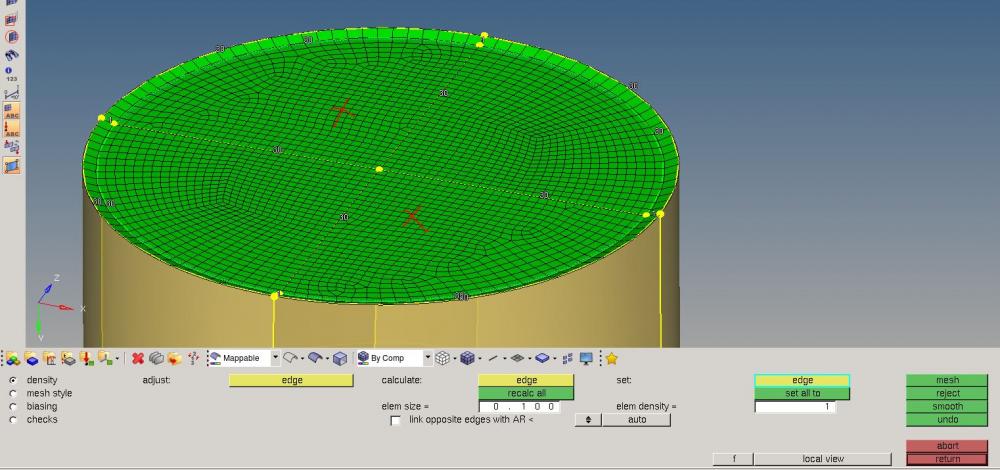Why the mesh patterns for the 4 sectors of the circle are not the same? I mean it's a symmetric circle that has been cut into exactly 4 same sectors but when I use 2D auto mesh, the marked sectors meshing patterns are different than the other two and I can't make them the same! The meshed circle is part of the solid. I'm planning to drag the 2D mesh to 3D mesh the whole cylinder. Even when I use 'solid map' to directly 3D mesh the cylinder, only 2 of the adjacent sectors get the 'nice mesh'.
I'm using HM 13 and Abaqus as a solver.
Thanks,
Maysam
<?xml version="1.0" encoding="UTF-8"?>