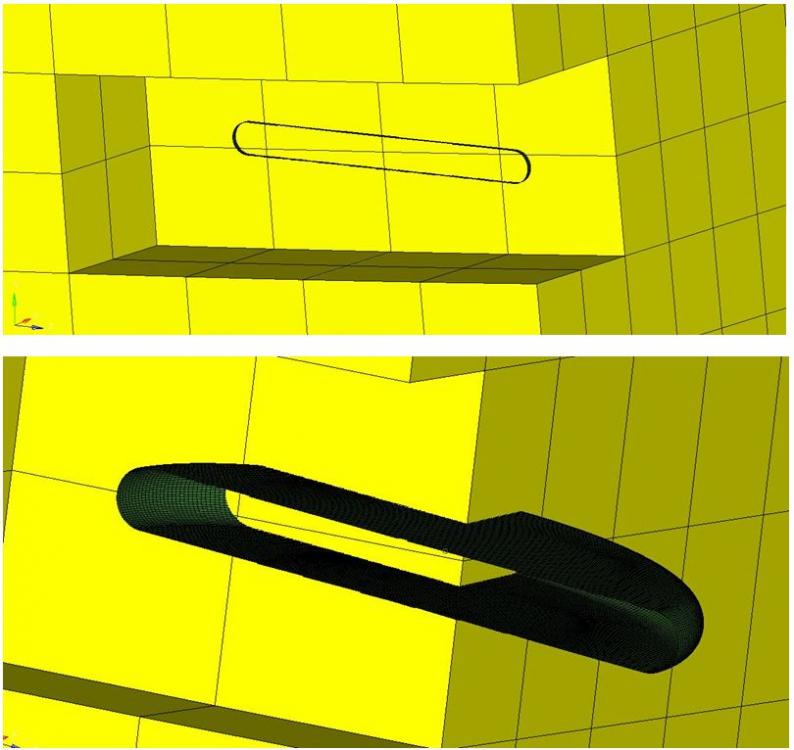Could anyone tell me how I can cut through the yellow solid elements with the green shell elements (hollow disk shape) and remesh it appropriately?
I'm not planning to keep the shell elements. they're just for making the void (or defect) in that piece of solid elements. Is there any way to do it in HM automatically or I need to do all of it manually (like refining the mesh around and inside the green disk, then deleting the mesh inside of it, etc)?
thanks
<?xml version="1.0" encoding="UTF-8"?>