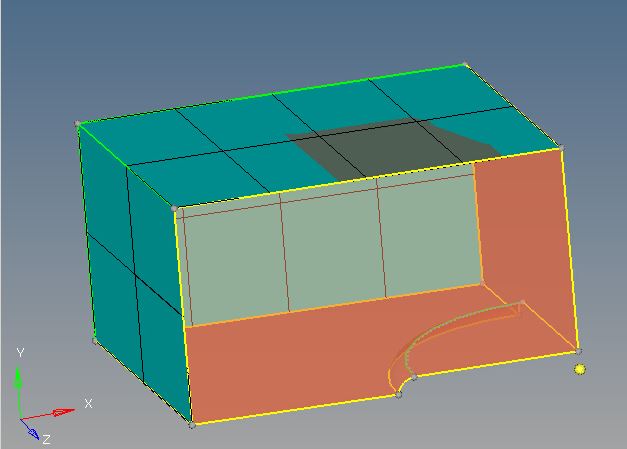Hi,
Anyone knows what's the best way to partition this block to make it mappable?
I'm using ABAQUS. It has to follow the outer shell mesh (in blue) which is like 1.4 mm size and goes to like 0.1 mm (or even 0.05mm) in the curved part.
Any kind of comment about meshing this thing would be appreciated.
<?xml version="1.0" encoding="UTF-8"?>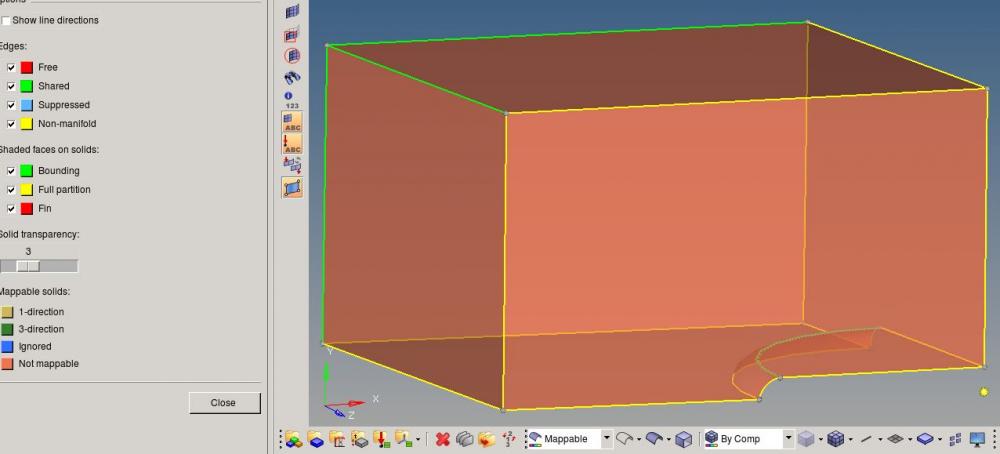
<?xml version="1.0" encoding="UTF-8"?>