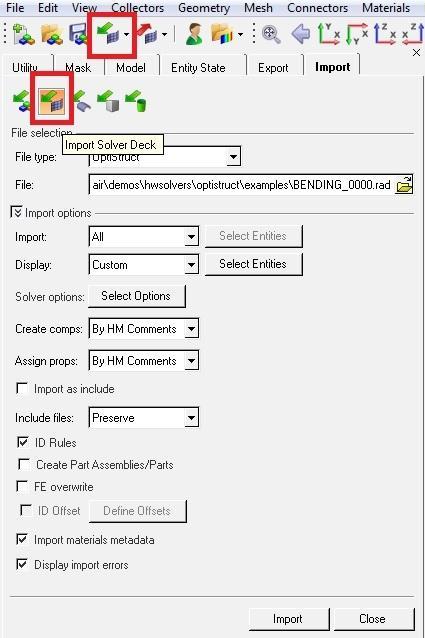When importing a FEA input deck into Hypermesh the menu offers some options that are not explained. I have searched the Altair Documentation and the internet and cannot find any guidance.
Perhaps some of you have figured it out.
I could mess around a long time using trial and error to figure it out myself.
What does 'ID Rules' do? What are the rules?
What does 'FE Overwrite' do? It doesn't sound good. I imagine it depends on the situation.
Thank you very much, good people.
Phil Brown