Hi there. I have met a few problems with importing geometry from Solidwork.
As I am using the student version, I have imported solidwork file to CADFEKO in parasolid format.
I am looking for the inductance of the model so I have meshed the model and solved it to obtain the output file.
In the output file, it only shows the capacitance of the model:
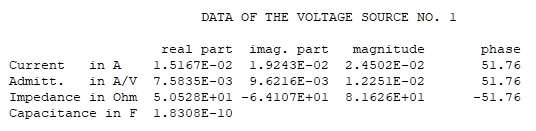
Then, I have built a similar model using CADFEKO. But this time it shows the inductance of the model is 2.7uH.
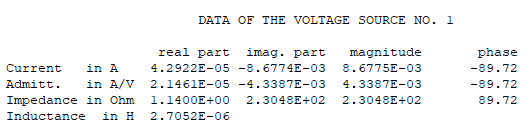
The dimensions, model extent, voltage source, frequency used in both files are the same. I expected the results from both files would be similar.
At least both of them should have inductance shown in the output file.
Why there is such a big difference in the results? Is there anything I have done wrong?
<?xml version="1.0" encoding="UTF-8"?>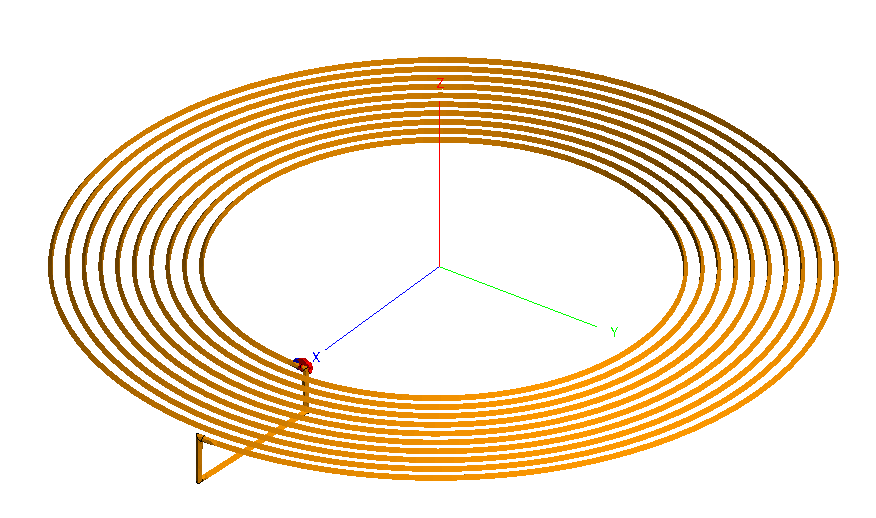
Unable to find an attachment - read this blog