Hello everybody
This is a script to project nodes on elems:
< a simple script so i do not make package index & installer, you have to source it or invoke menu File>Run>Tcl/Tk Script
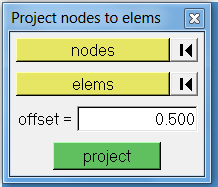
I made a new function for Hypermesh to export entity by right-click on model browser
Open Hypermesh, from menu File>Run>Tcl/Tk Script , browse to Installer.tcl in folder MenuExportDeck to install it in hmcustom.tcl
I made a new function for Hypermesh to copy mesh among sessions
<updated for HM2017> + <update installer.tcl to install in any folder>
Please announce me if any error.
- 'Extract here' package hmcp.zip, copy the folder 'hmcp' to anywhere you want to store.
- Open hypermesh and run Installer.tcl file by enter menu File>Run >Tcl/Tk Script
- start Hypermesh, it should shows an icon and provide some information like below:
<?xml version="1.0" encoding="UTF-8"?>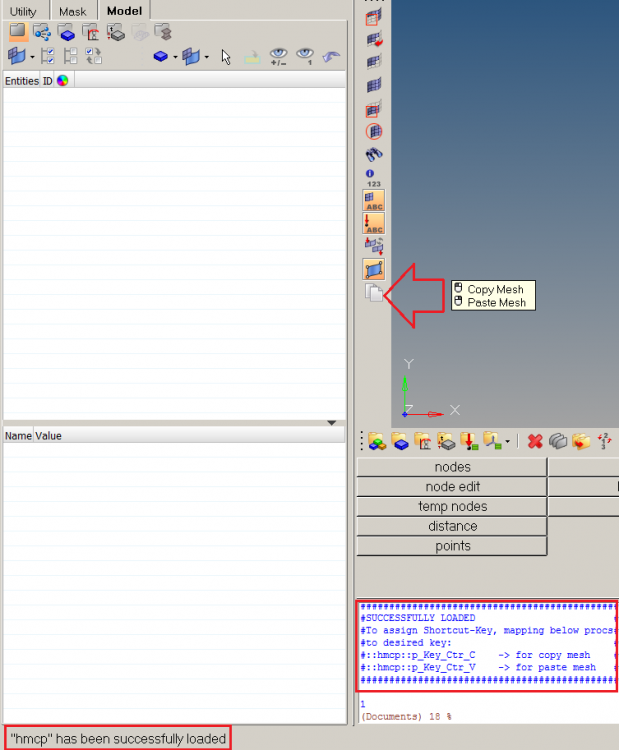
- You can copy elements selected in any current panel:
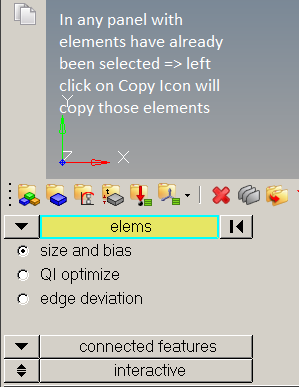
- Once again, this topic is to introduce extensions for Hypermesh. I let updated version of hmdnd (drag and drop function) here
<updated installer.tcl so you can install it to any folder, just open hypermesh and File>Run>Tcl/tk script to run installer.tcl>
related post:
https://community.altair.com/community?id=community_question&sys_id=633648761b2bd0908017dc61ec4bcba6
- And a package to help making your own toolbars: tbopts.zip
<update installer.tcl so you can install it to any folder>
<fix bugs while running on HM2019.1>
related post
https://community.altair.com/community?id=community_question&sys_id=ab3648761b2bd0908017dc61ec4bcba6
Unable to find an attachment - read this blog