Dear,
I am using HM v14 hotfix 131. I have a sample surface:
- I use F12 automesh > surfs, mesh is OK
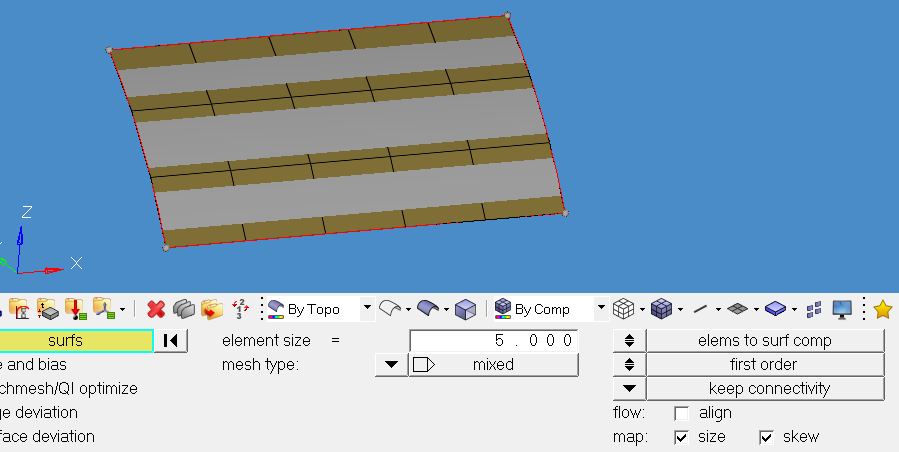
- Then, due to a certain reason, I have to remesh above created elements. But it is wrong:
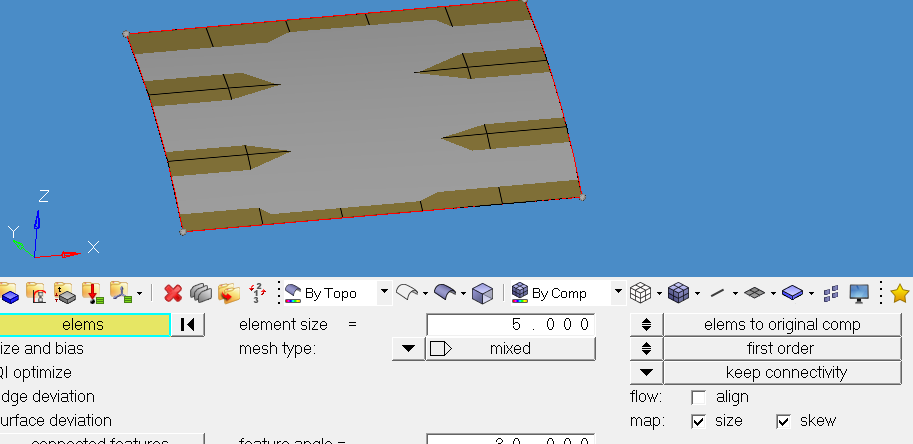
- You can see some nodes are not lay on the surface, and biggest problem here is those nodes are considered to be associated with the surface
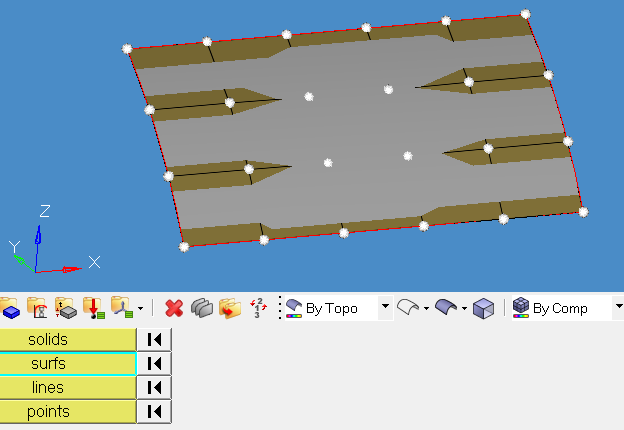
- Please test above things on your HM and tell me result
- In previous hypermesh version (13, 12,..) I did not see this bug.
as my experience, newer version of HM usually comes with problems
 /emoticons/default_wacko.png' title=':wacko:' />
/emoticons/default_wacko.png' title=':wacko:' />
Unable to find an attachment - read this blog