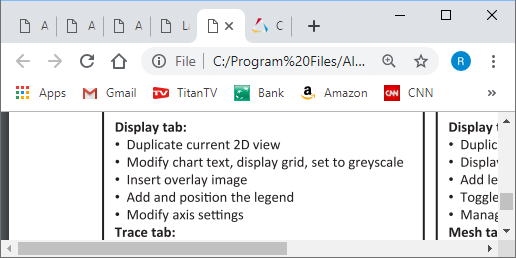Please help a student starting out. I completed the dipole antenna construction per A.1 of the CadFEKO example guide. The next step was to view the results:
A.1.6 Viewing the Results:
Instructions 'View and post-process the results in POSTFEKO. 1. View the gain (in dB) of the requested far field pattern using a polar plot.
a) On the Display tab, in the Axis settings group, click Axis settings, and then click the Radial tab. Set Maximum dynamic range in dB to 10 dB.
On my POSTFECO, When I click on the Display tab, I do get an Axes group, but it contains only 3 buttons that turn on and off the Main axis, Tick marks, and Mini axes.
The quick tips for FECO guide list an entirely different set of 5 buttons. I am probably doing something totally stupid, but it alludes me. Can anyone help? Ron