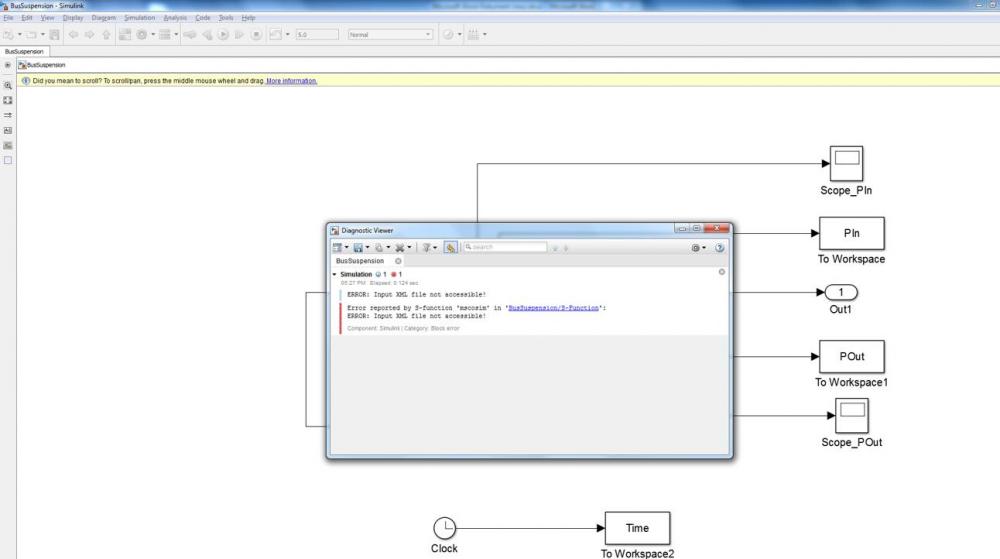Hello all
i use HW14.0 and set up the 'Co-simulation with Simulink' from tutorial MV-7002 , but it just didn't work. An error appeared on Simulink: 'Input XML FILES not accessible!'
i have set the environment-variablen...but it didn't run
who has clue? Thank you !!
XML-File run well
<?xml version="1.0" encoding="UTF-8"?>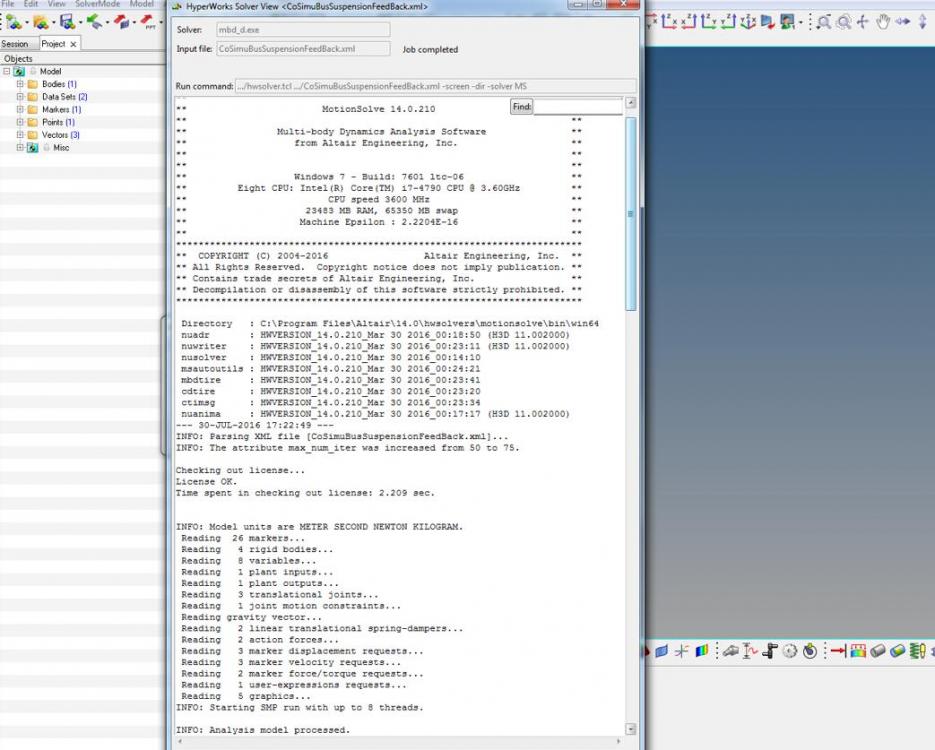
then i set NUSOL_DIR_DLL, PATH and RADFLEX_PATH
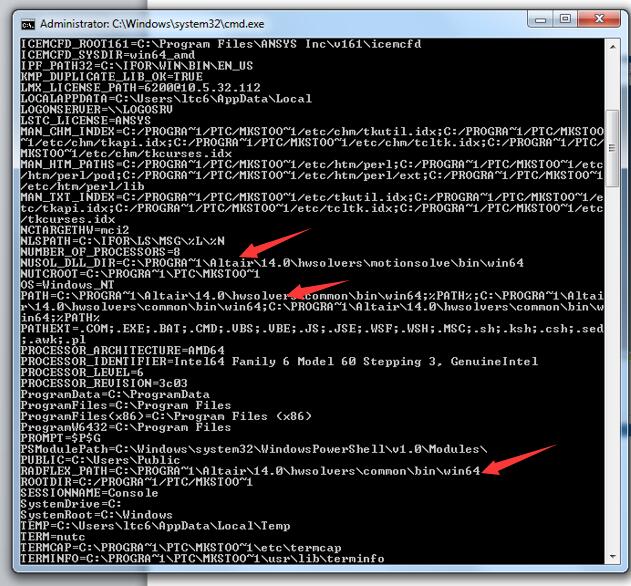
and matlab PATH
<?xml version="1.0" encoding="UTF-8"?>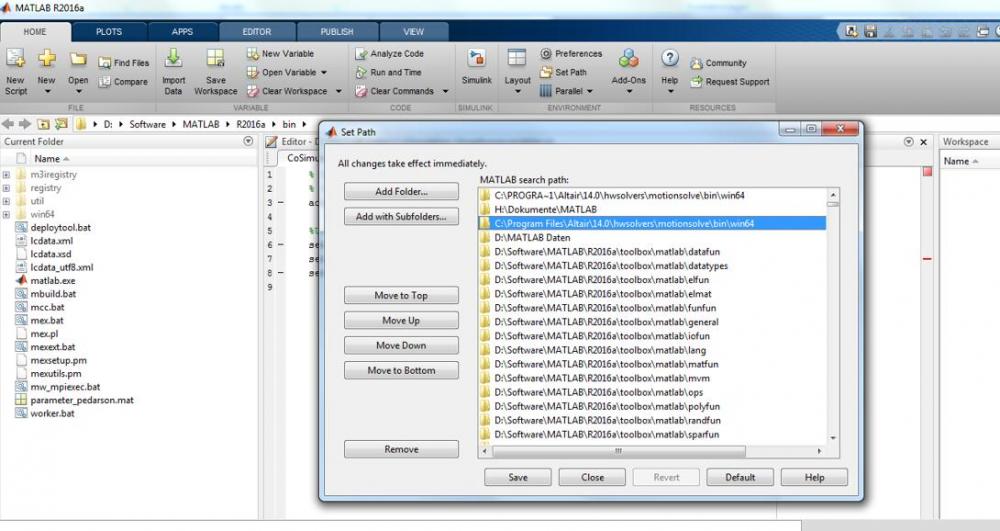
read MDL-File
<?xml version="1.0" encoding="UTF-8"?>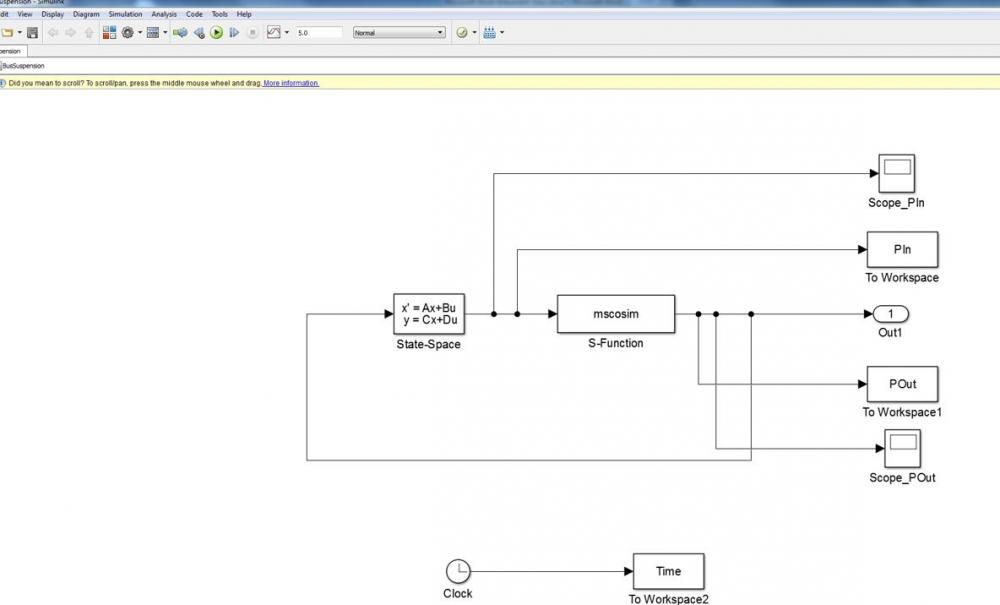
set s-funktion name, parameter according to totorial
<?xml version="1.0" encoding="UTF-8"?>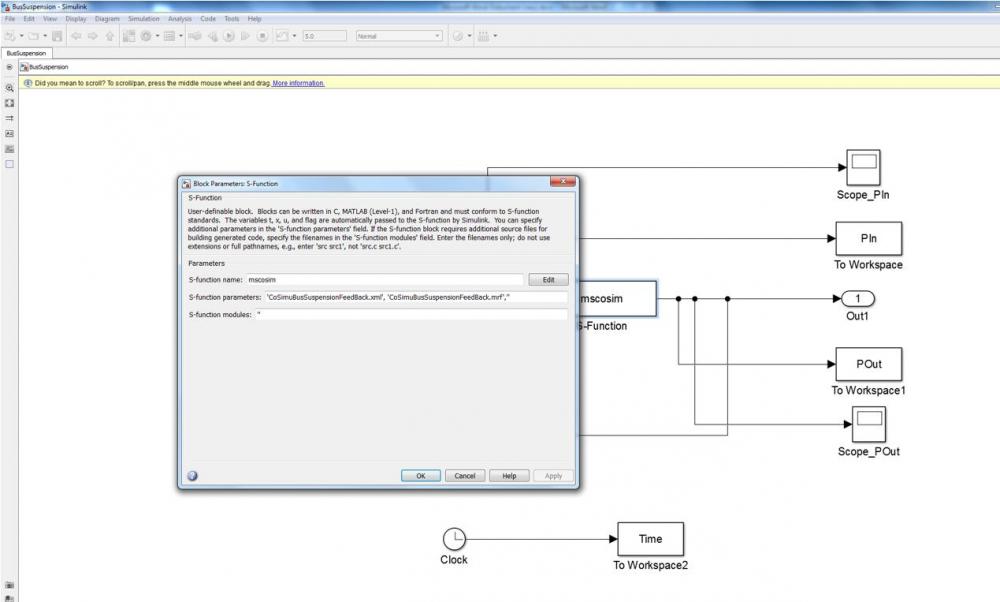
then run simulink, but Error reported by S-Funktion'mscosim' in 'BusSuspension/S-Funktion' 'Input XML FILES not accessible!'
<?xml version="1.0" encoding="UTF-8"?>