I tried to create a very simple example for an nonlinear quasi-static contact problem (see 'model_contact1.jpg' and 'Ausgangsmodell.hm').
There are two cuboids. The red one is fixed (all 6 DOF) by contraints. The upper blue cuboid is loaded with a very small Force (0.01N). I used solid elements and the mesh size is the same for both solids. The contact is established via contact surfaces. You can find the contact properties in the attachment ('contact_properties.jpg').
To analyse the contact pressure I activated the control card 'CONTF' ('see control_cards.jpg').
After I created a loadstep for an non-linear quasi-static analysis, I executet the analysis.
I got some results, but I don´t really know how to read/understand them (see the attachments). There are no contact forces or contact pressures but there are Element stresses and displacements in both parts.
I deleted the whole contact but I got the same results. That means the definition of my contact isn´t correct.
I already changed the contact setting and increased the number of increments, without any general influence to the results.
Furthermore I merged the 2 solids together as one cube. I meshed it with elements of the same size as before and run a linear static analysis. I got the same stress distribution with nearly the same values.
Can you help me to solve my problems, please? Or how can I approach to find my mistake?
<?xml version="1.0" encoding="UTF-8"?>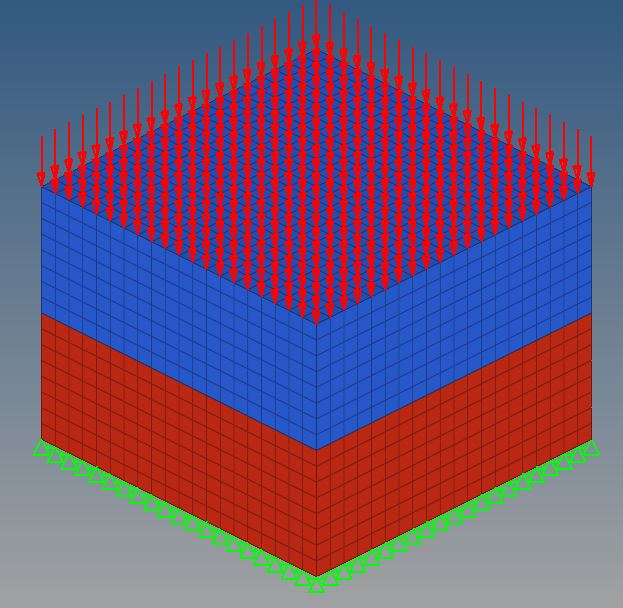
<?xml version="1.0" encoding="UTF-8"?>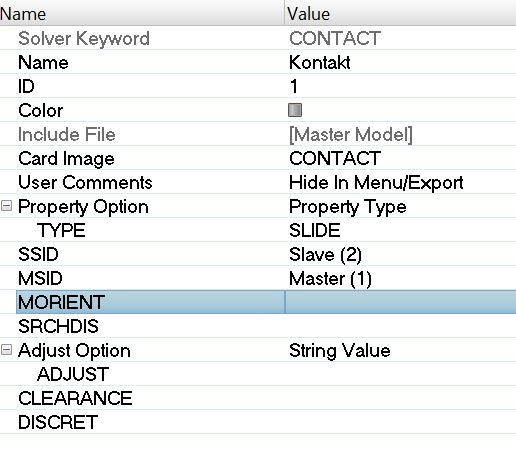
<?xml version="1.0" encoding="UTF-8"?>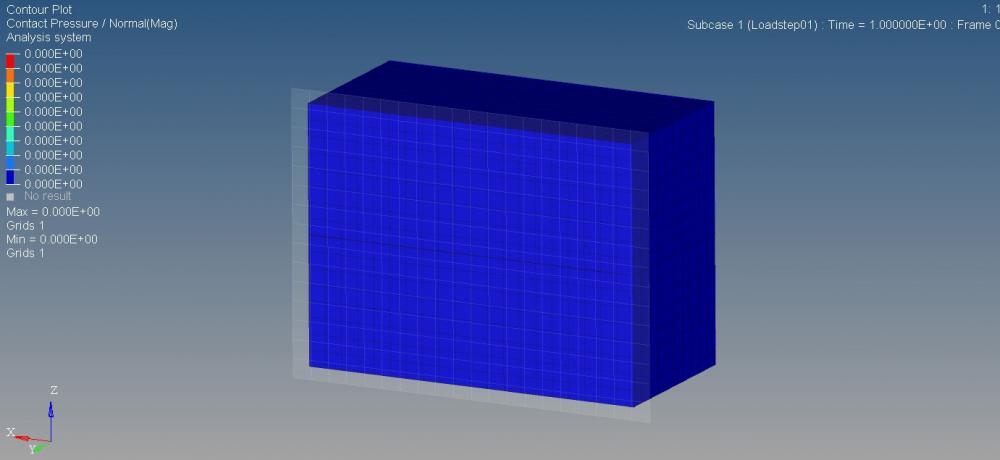
<?xml version="1.0" encoding="UTF-8"?>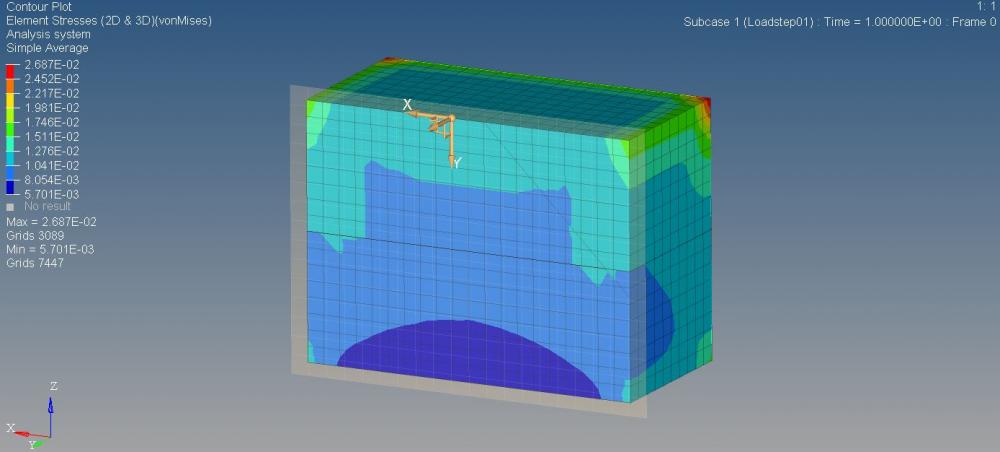
<?xml version="1.0" encoding="UTF-8"?>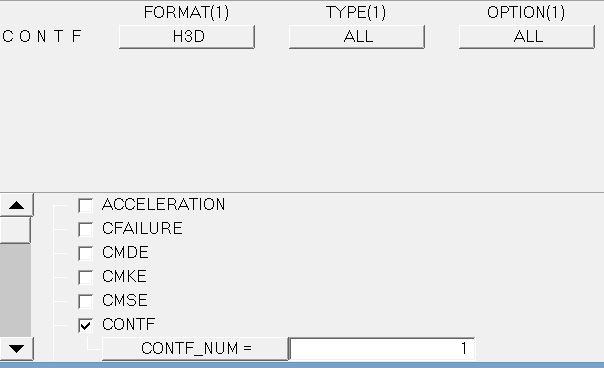
Unable to find an attachment - read this blog