Hello all
I created a graphical interface (piece of them in the picture below):
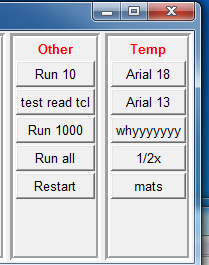
I am interested in the following questions:
1. How can I bind running a .tcl file to a button click? (see the fourth question)
2. How to change the font size on the background? (in HyperView)
*TitleFont('Arial', 1, 0, 12) do not work

3. While I work in HyperMesh, i have command.tcl, where all my operations are recorded. But in HyperView I don't find such file. Then I try to 'File- Save session - open it in notepad'. But it is not log file
Is there such a file to see the commands being invoked?
4. I'm try to change legend and notes in HyperView. After wrote a .tcl to 'legend file'
But it is don't work from button. And worked, if we choose in manual mode (as picture in this topic):
https://community.altair.com/community?id=community_question&sys_id=ed66ccf61b2bd0908017dc61ec4bcbcc
add_button 'legend' {proc ::post::LoadSettings { legend_handle } { $legend_handle SetType user $legend_handle SetFilter Linear $legend_handle SetPosition upperleft $legend_handle SetNumericFormat 'fixed' $legend_handle SetNumericPrecision '0' $legend_handle SetReverseEnable false $legend_handle SetSeparatorWidth 0 $legend_handle SetNumberOfColors 11 $legend_handle SetColor 0 '255 255 255' $legend_handle SetColor 1 ' 0 0 255' $legend_handle SetColor 2 ' 0 227 255' $legend_handle SetColor 3 ' 0 255 170' $legend_handle SetColor 4 ' 0 255 57' $legend_handle SetColor 5 ' 57 255 0' $legend_handle SetColor 6 '170 255 0' $legend_handle SetColor 7 '255 227 0' $legend_handle SetColor 8 '255 113 0' $legend_handle SetColor 9 '255 2 0' $legend_handle SetColor 10 '255 0 0' $legend_handle SetColor 11 '255 255 255' $legend_handle OverrideValue 0 -36 true $legend_handle OverrideValue 1 42 true $legend_handle OverrideValue 9 140 false $legend_handle GetHeaderAttributeHandle attr_handle attr_handle SetVisibility false catch { attr_handle SetFont 'Arial'}; attr_handle SetHeight 10 attr_handle SetColor '255 255 255' attr_handle SetSlant 'regular' attr_handle SetWeight 'regular' attr_handle ReleaseHandle $legend_handle GetTitleAttributeHandle attr_handle attr_handle SetVisibility true catch { attr_handle SetFont 'Arial'}; attr_handle SetHeight 10 attr_handle SetColor '255 255 255' attr_handle SetSlant 'regular' attr_handle SetWeight 'regular' attr_handle ReleaseHandle $legend_handle GetNumberAttributeHandle attr_handle catch { attr_handle SetFont 'Arial'}; attr_handle SetHeight 10 attr_handle SetColor '255 255 255' attr_handle SetSlant 'regular' attr_handle SetWeight 'regular' attr_handle ReleaseHandle $legend_handle SetMinMaxVisibility false max $legend_handle SetMinMaxVisibility false min $legend_handle SetMinMaxVisibility false max_local $legend_handle SetMinMaxVisibility false min_local $legend_handle SetMinMaxVisibility false entity $legend_handle SetMinMaxVisibility false bymodel $legend_handle SetTransparency true $legend_handle SetBackgroundColor '255 255 255' $legend_handle GetFooterAttributeHandle attr_handle attr_handle SetVisibility false catch { attr_handle SetFont 'Arial'}; attr_handle SetHeight 10 attr_handle SetColor '255 255 255' attr_handle SetSlant 'regular' attr_handle SetWeight 'regular' attr_handle ReleaseHandle } }Thank you in advance for your help