Hello all
I have a GUI with frame and buttons. How I can put WITH THIS CODE combobox to this frame?
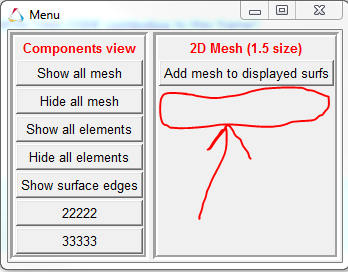
In the marked in red region?
And code:
destroy .buttons destroy .combo destroy .combo1 toplevel .buttons wm title .buttons 'Menu' set count 0 proc add_frame title { global frame count set bold 0 set frame .buttons.frame$count frame $frame -border 5 -relief groove label $frame.label -text $title -font 'arial 10 bold' -foreground red pack $frame -side left -padx 2 -pady 2 -anchor n -fill both pack $frame.label -side top -padx 2 -pady 2 incr count } proc add_button {title command} { global frame count button $frame.$count -text $title -command $command -font 'arial 10' pack $frame.$count -side top -pady 1 -padx 1 -fill x incr count } add_frame 'Components view' add_button 'Show all mesh' {} add_button 'Hide all mesh' {} add_button 'Show all elements' { } add_button 'Hide all elements' { } add_button 'Show surface edges' {} add_button '22222' {} add_button '33333' {} add_frame '2D Mesh ()' add_button 'Add mesh to displayed surfs' {}