Hello All,
I have been coming accross this error repeatedly when I run Radioss and have exhausted all possible solutions. I checked all my properties and their settings, I have looked at all the components as well and for the life of me cannot figure this one out.
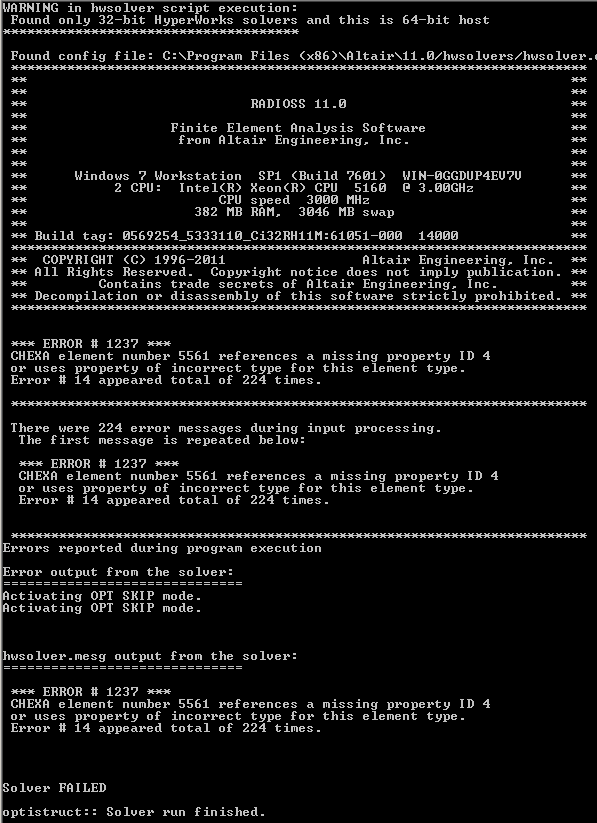
I have a total of 3 components, a 1D, 2D, and 3D.
Property ID #4
Type = 2D
card image = PSHELL
material = aluminum
Any thoughts?