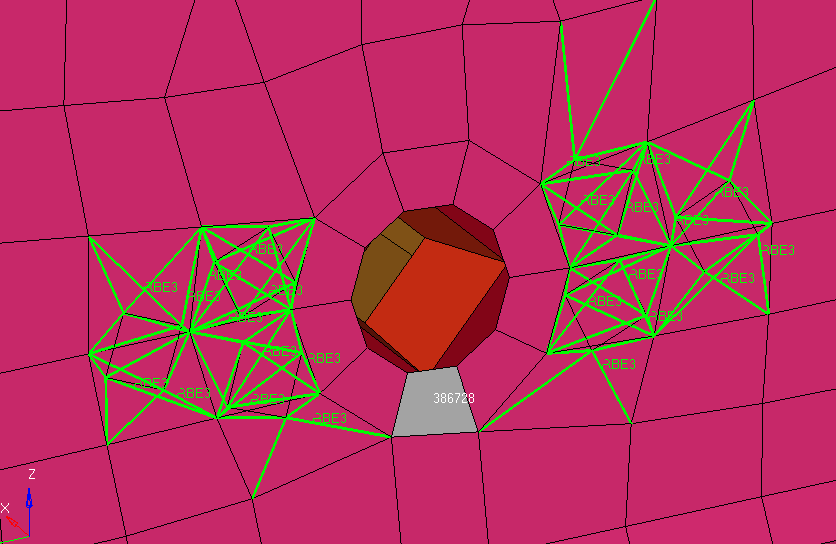Hello all,
I have the following error message : *** ERROR 14: Missing property #386728 referenced by CQUAD4 # 386728.
*** ERROR 14: Missing TABLES1/TABLEST #1000100 referenced by MATS1 # 1000100.
But I dont know why. I searched the Element 386728 and checked if there is a missing property. But everthing is fine. Furthermore I dont know what to do with the missing TABLES1? I did not put any MATS1 in the material card.
I would appreciate any help
<?xml version="1.0" encoding="UTF-8"?>