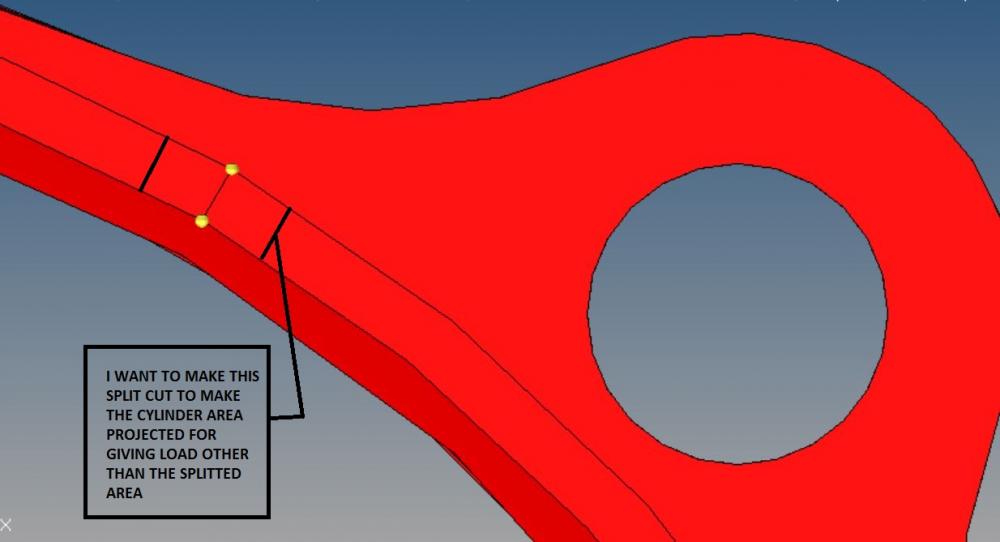THE MODEL SHOWN IN RED NEEDS TO BE SPLIT UP TO DEFINE LOAD, THE OTHER CROSSSECTION MODEL SHOWN IN PINK IS THE COMPONENT IN CONTACT, SO I HAVE TO SPLIT MY RED COMPONENT ACCORDING TO THE INTERFACE COMPONENT i.e THE PINK COMPONENT TO ASSIGN LOADS ONLY IN THAT SPOT AND I WANT 6 SEGMENTS OF 10 MM THICKNESS.
<?xml version="1.0" encoding="UTF-8"?>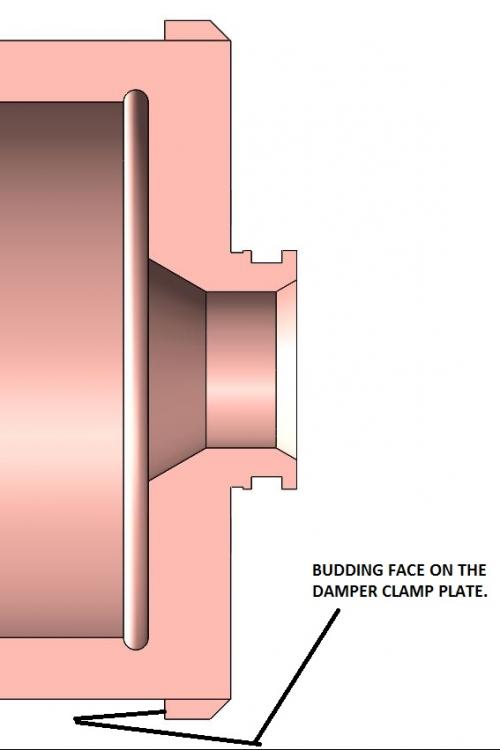
<?xml version="1.0" encoding="UTF-8"?>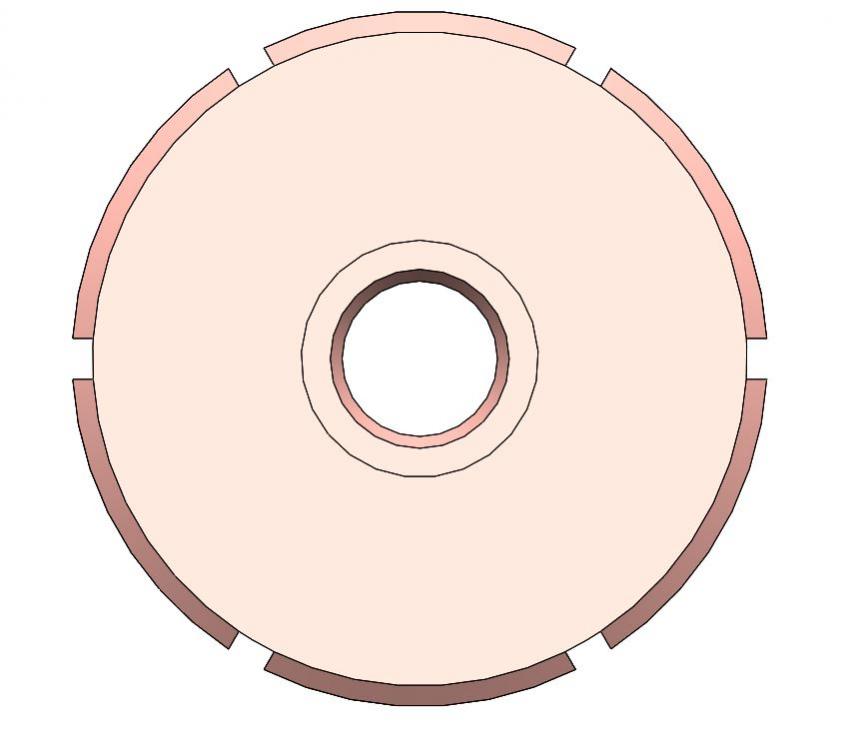
<?xml version="1.0" encoding="UTF-8"?>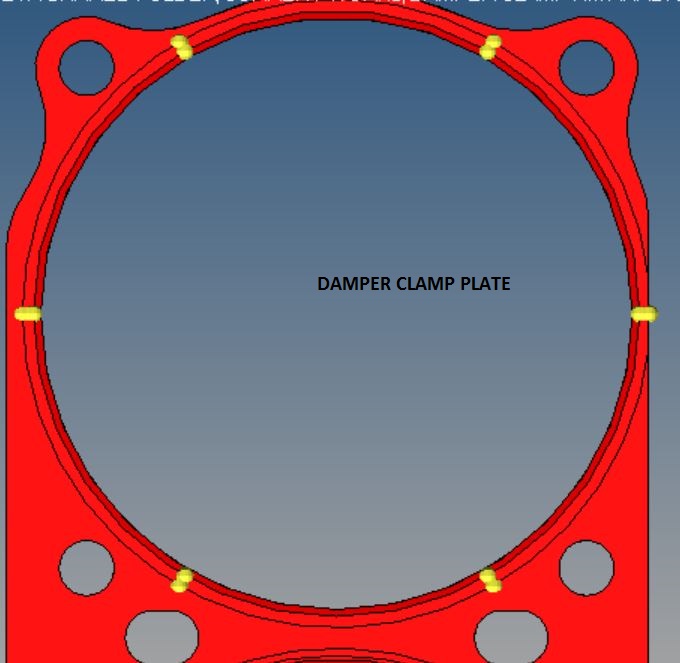
<?xml version="1.0" encoding="UTF-8"?>