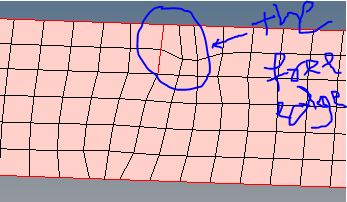Hi everyone,
I have done 2D meshing of my model after extracting its mid surface. I went to ('Tool'-> 'edges'-> 'find edges' ) to find the free edges between the elements and I have got some. I tried 'equivalence' option ('tool'-> 'edges'-> 'equivalence'), 'replace' option ('2d' page-> 'replace') to get rid of that free (red edge), but I couldn't get it solved.
NOTE: I found the free edges still there even after deleting and generating new free edges
Please help me to get rid of the problem.
Thank you in advance
<?xml version="1.0" encoding="UTF-8"?>