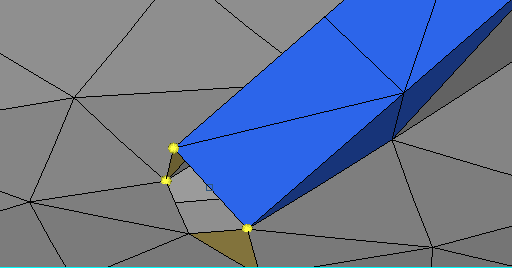hi, everyone
i'm a beginner in Hypermesh. Recently, i've encountered a problem in 2D meshing. I have 3 nodes (like in the photo below). I want to create a trias element from them, or creat some lines from them, so i go to Mesh - create - 2D element - Element. I chose those 3 nodes, but no element was created!!!
So could anyone tell me where i was wrong and how to fix this, thank you very much!!
<?xml version="1.0" encoding="UTF-8"?>