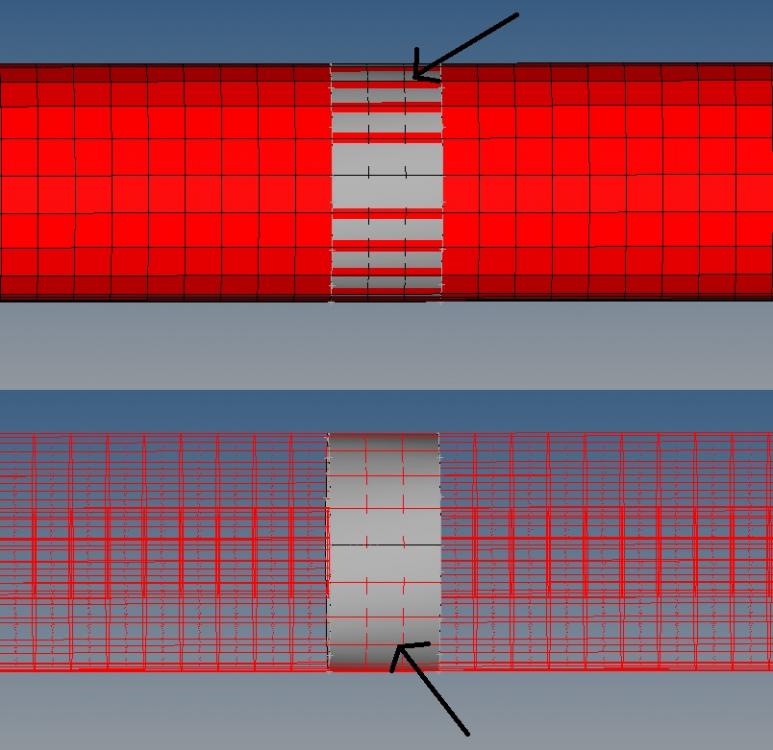hi,
i am trying to select the elements of particular area. (please check attached picture)
but if i am trying to select the elements with manual process its not coming accurately as to be selected.
so i had tried to select the elements while giving input of selection of nodes and then lines got created and from line surface got created.
now the surface is created accurately as the selection is required.
but how to select the elements with reference to surface area.
please see the reference attached picture.
(geometry is not there for reference. only surface created with the code.)
Regards
Adams
<?xml version="1.0" encoding="UTF-8"?>