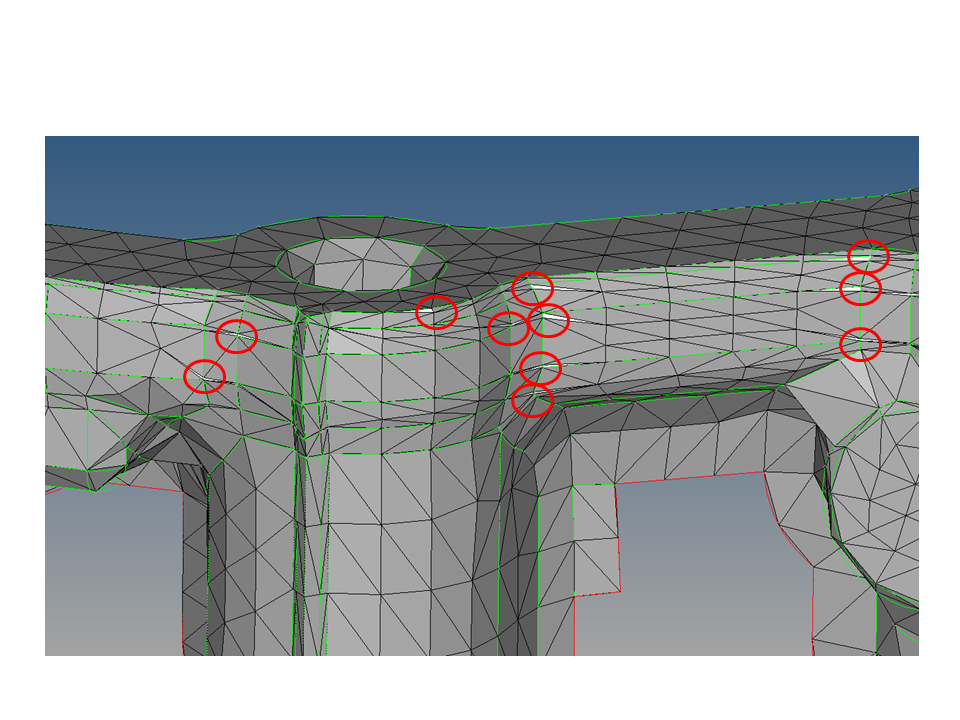Hey there,
I am currentling working on a FEM mesh of a gearbox in Hypermesh 12. I am looking for some feature that would automatically merge nodes within some minimal distance (e.g. 0.3mm) to avoid creating elements with short edges. Attached you can find a picture of the gearbox, red circles show elements with short edges that I would like to delete. I cannot suppress edges manually using the function 'toggle', as it is too time consuming!
In the company I have been working for we use Medina as a prepocessor. There we could set up a minimal distance between nodes. If the nodes are closer, they are automatically merged. Unfortunately I could find such feature in Hypermesh.
Thank you very much for your help!
<?xml version="1.0" encoding="UTF-8"?>