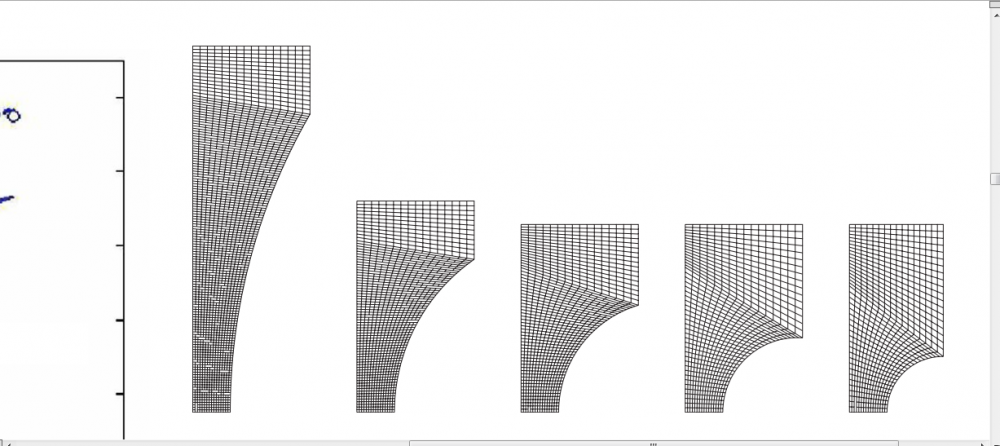dear all,
I am trying to simulate tensile test in hyperworks. For meshing I am using 2D element because it is a tensile specimen made of sheet.
I am very much concerned about quality of mesh, because when i am using automesh command it generates very irregular mesh. I have seen many papers in which meshing is very fine in critical area and the quality of mesh is also good (transition of mesh).
Geometry of specimen is complex because im using modified specimen for simulating shear fracture.
Can anyone suggest me that how I can improve mesh quality near the center of the specimen and i also want to fine meshing near center.
I have read about mesh transition but I don't know how to do it in my case.
I have attached the image of mesh used by others and also mesh generated by auto mesh in my case. I have taken mesh size 1.
please, help me.
<?xml version="1.0" encoding="UTF-8"?>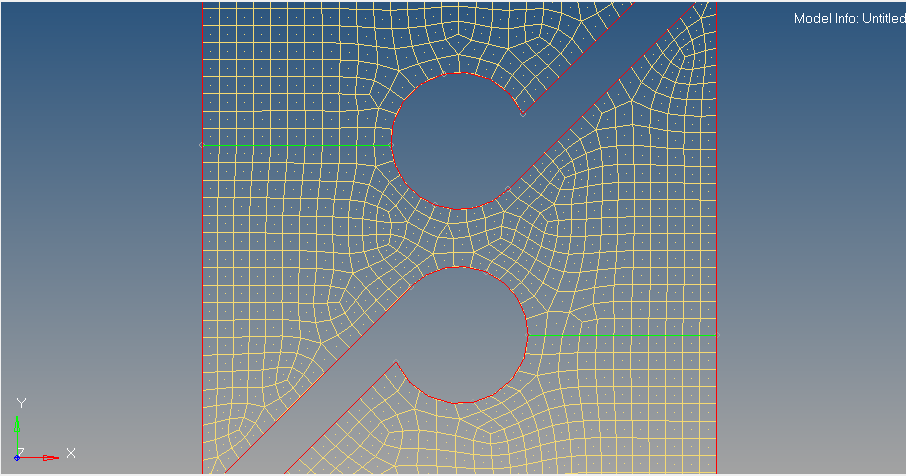
<?xml version="1.0" encoding="UTF-8"?>