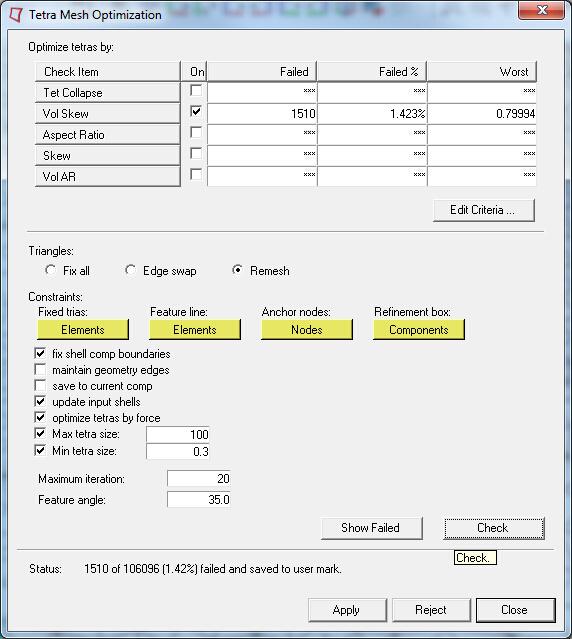Hi,
I have been using the 'tetra mesh optimisation' panel to optimise my meshes. However, with the 'Remesh' option selected and surface nodes anchored during optimisation, few anchored nodes 'disappeared' after the optimisation - they don't belong to any elements at all after the optimisation. I have attached the screenshots taken before and after the optimisation together with the setup I used.
Could you please confirm if this is a bug? It existed in HM 12.0 and is still existing in HM 13.0
Cheers,
Wensong
<?xml version="1.0" encoding="UTF-8"?>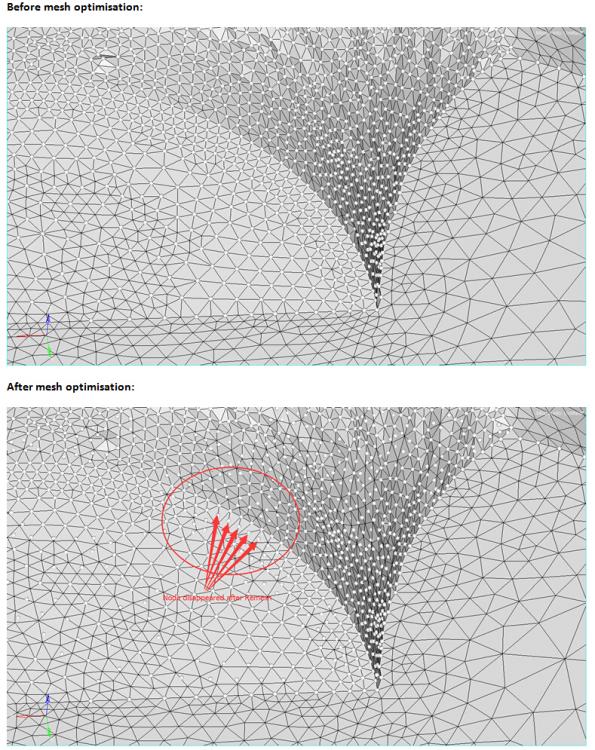
<?xml version="1.0" encoding="UTF-8"?>