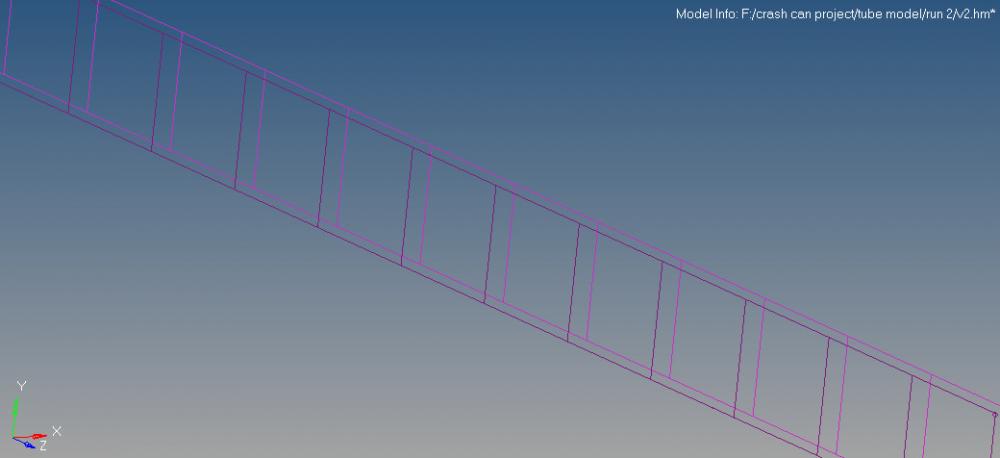Hi,
I tried to create a weld along two parallel edges with multiple points, but what I can do is to create one by one using rigid element. Is there any other ways to do it beyond this awkward method? Please see the attached pic.
<?xml version="1.0" encoding="UTF-8"?>