Hello,
Few times I stumbled upon the same problem and never was able to find a general solution to it. The problem is, I have a closed loop of 1D elements and need to create a mesh of shell elements based on this loop. The origin of this loop can be different. For example, at one moment I needed to close partially meshed volume, and this loop was an edge of existing shell mesh. Below is a picture that illustrates the task.
<?xml version="1.0" encoding="UTF-8"?>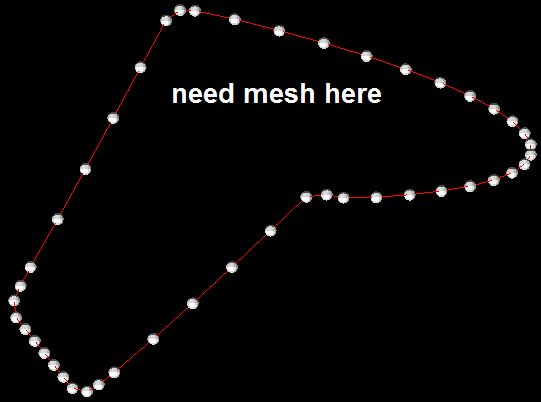
Some additional details:
1. The loop, which need to be closed, is not flat. Usually, I have a supporting surface, on which I want this mesh to be created. The said loop is placed on this surface, but usually is not on the edge of the surface.
2. The size of the loop is much bigger than the size of a single element, therefore it is not just a hole in the mesh, and different tools for closing holes are not working properly.
3. The edge elements must be preserved as they are. Nodes cannot be moved, or deleted, or merged. It is a very strict requirement - I need to close existing mesh and cannot touch it.
4. The number of edge nodes is quite big, so any method that includes manual treatment of all the nodes close to the edge is nearly impossible to use.
Please help me to find a general solution to this problem.
Thank you in advance,
Alexander