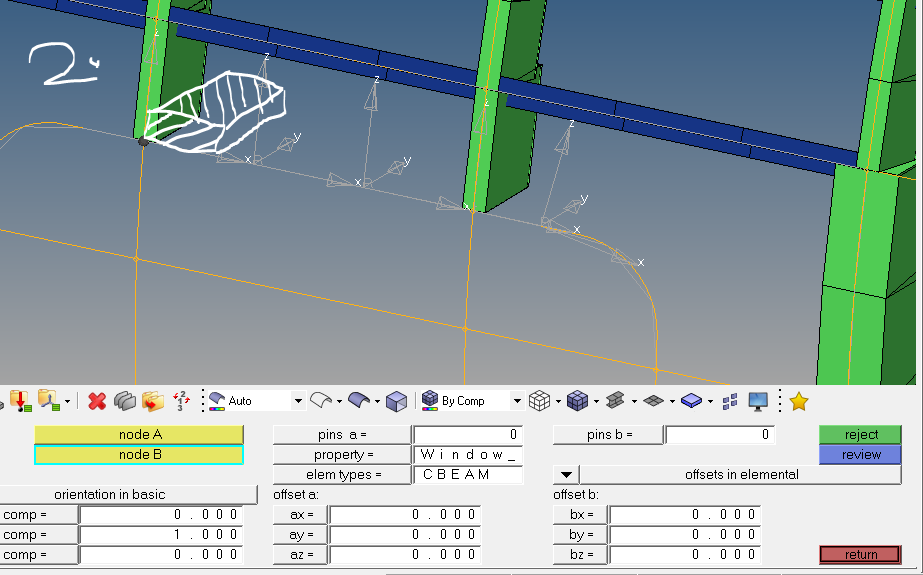Hello everyone,
It would be really helpful, if some one can guide me through orientation of cbeam elements.
By default, undesired orientation appears. I would like to orient the beam as picture 2.
Thanks.
Kind regards.
<?xml version="1.0" encoding="UTF-8"?>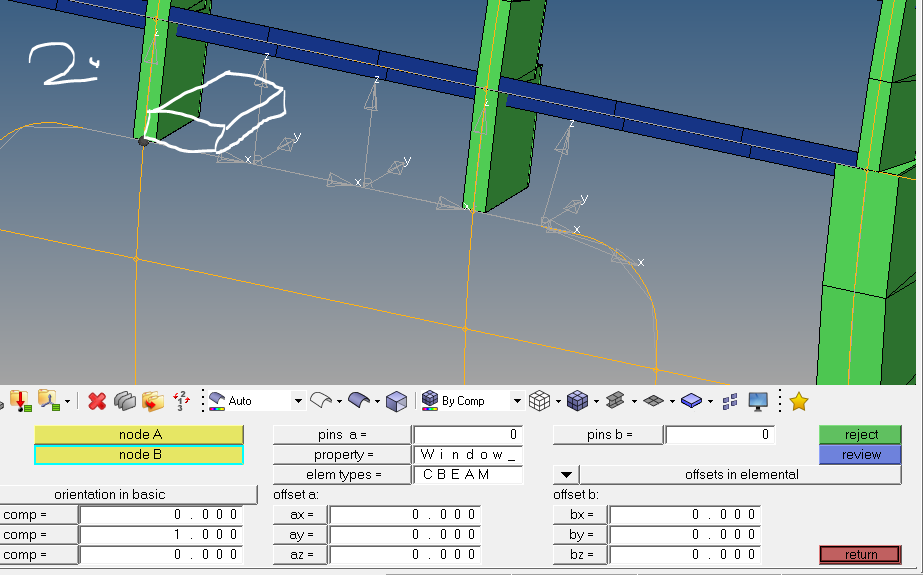
<?xml version="1.0" encoding="UTF-8"?>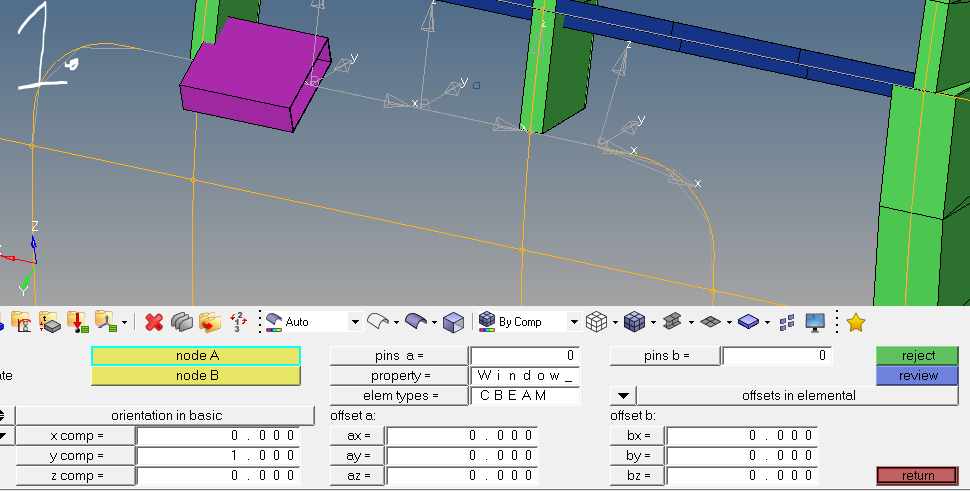
<?xml version="1.0" encoding="UTF-8"?>