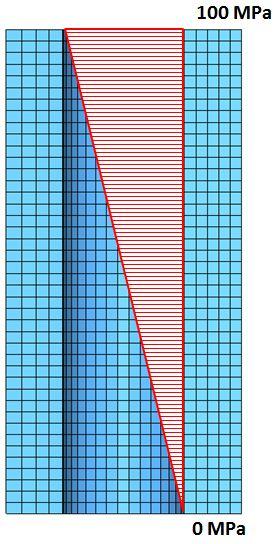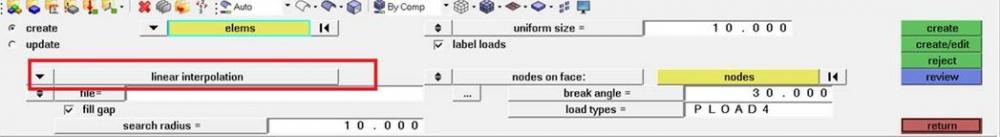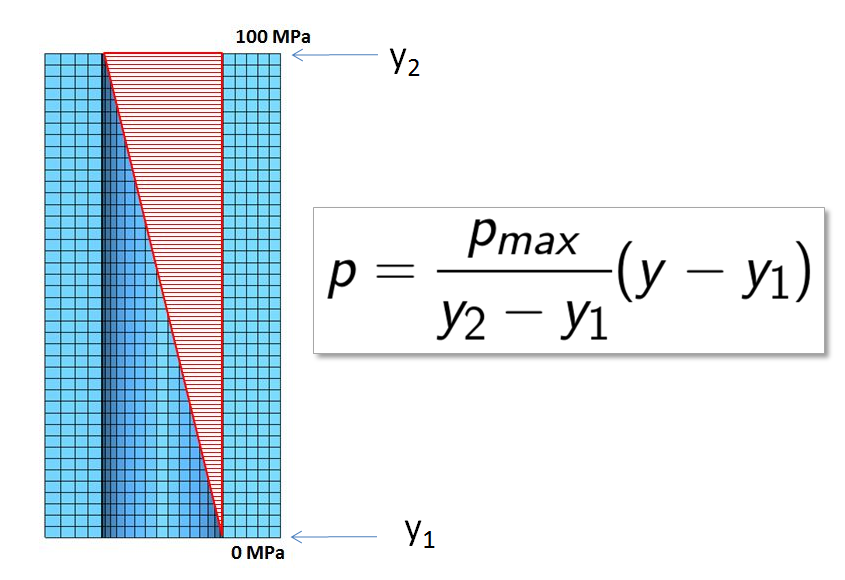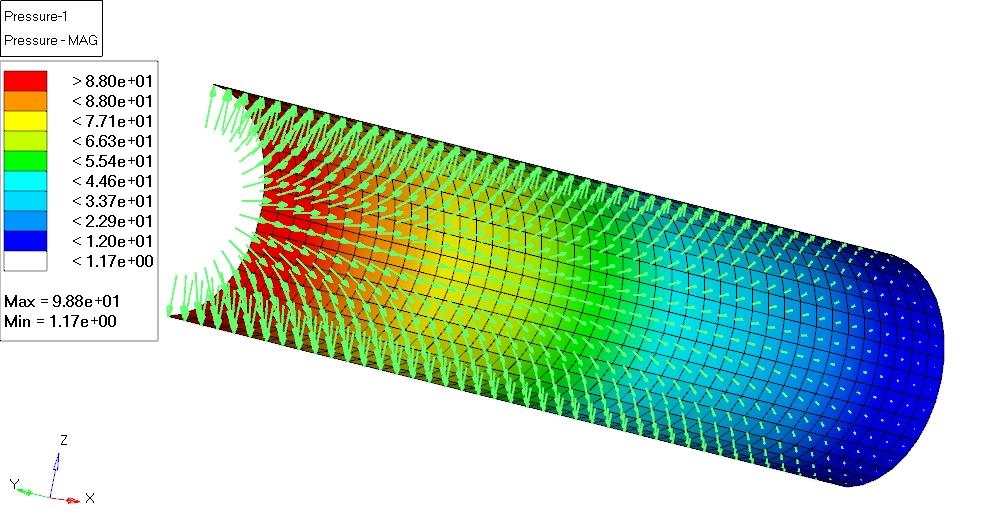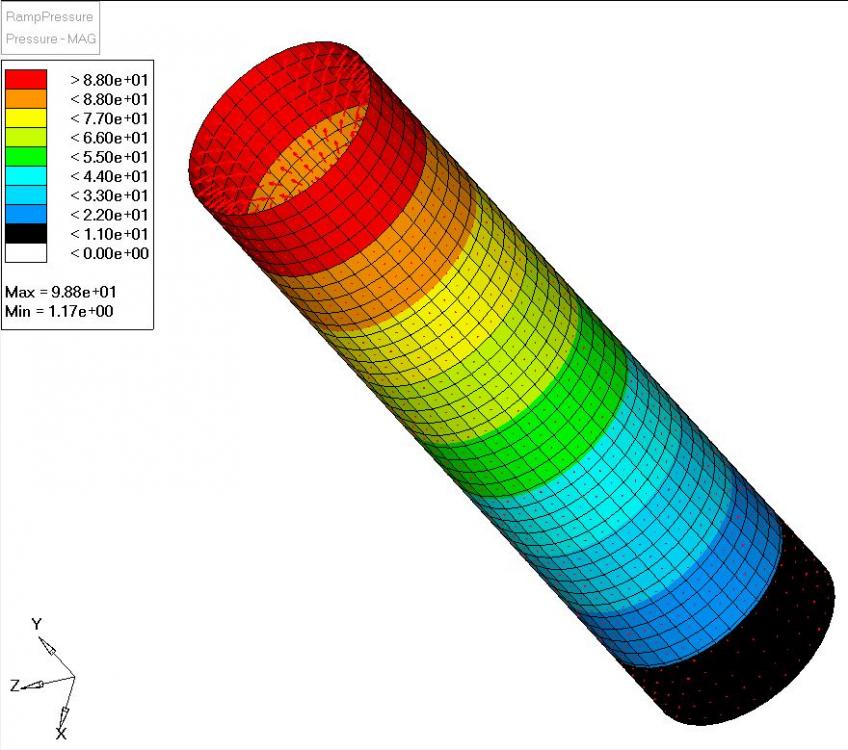Linear Ramp Pressure illustration - linear interpolation, field loads
All Experts,
I am trying to create a linear ramp pressure, for say a hollow cylinder. At the top of the cylinder, the pressure is 100 MPa and at the bottom its 0 MPa. I have taken a very simple model to create the pressures automatically in Hypermesh.
Has anyone successfully tried to do this ? maybe using linear interpolation or field loads etc. ?
Attached is a pic. for reference.
I would greatly apprecite any help with this. Have a great day,
Thanks,
Nick
Answers
-
Hi,
Use linear interpolation method:
Analysis >> Pressures >> Linear interpolation (By default the option is set to constant, magnitude, use the drop down button to get other options)
Create pressure on one element of one magnitude (10MPa) and then a larger magnitude at the end of the component (100MPa)
HM will interpolate between the two loads.
See attached video file.
Regards
Rahul R
0 -
-
Rahul,
Thanks for the video. I know it works on a flat plate as you have shown in the video. I tried the same on a clindrical surface, with both a 2D shell mesh & a 3D brick mesh, but it did not interpolate between 100 MPa & 1 MPa. All Hypermesh did was put half of the cylinder as 100 MPa & the other half as 1 MPa.
I have attached an Abaqus input file that you can import into Hypermesh & try yourself.
Most of the solid models we use at Caterpillar Inc. are 3D 2nd oder tets. Hypermesh just hangs up, does not create the pressure loads using linear interpolation.
I brought this up years ago with the Altair team here in the US, & what I heard back from them is that the linear interpolation doesnt work for solid elements. I dont know if that has changed or its still status quo.
Regards,
Nick0 -
Q.Nguyen-Dai,
Thanks for the suggestion. You can use the equation when the axis of the hole is aligned to the Primary Axis, X,Y or Z.
In most cases lot of the holes are not aligned to any primary axis.
I do use the Abaqus hydrostatic pressure command, but when you have multiple holes in different orientations with linear ramp pressure, thats always a problem, cause the Abaqus Hyrostatic pressure card needs the axis of the hole to be aligned with Z.
Regards,
Nick
0 -
Q.Nguyen-Dai,
I tried using the equation in Hypermesh, it put the pressure but the values are all 0 & they are in the wrong direction, although I choose normal to the elements.
Maybe, I am doing something wrong. You can try it for yourself & please let me know if it works. I havent used the equation option ever.
Thanks,
Nick
0 -
Altair Forum User said:
Q.Nguyen-Dai,
Thanks for the suggestion. You can use the equation when the axis of the hole is aligned to the Primary Axis, X,Y or Z.
In most cases lot of the holes are not aligned to any primary axis.
I do use the Abaqus hydrostatic pressure command, but when you have multiple holes in different orientations with linear ramp pressure, thats always a problem, cause the Abaqus Hyrostatic pressure card needs the axis of the hole to be aligned with Z.
Regards,
Nick
Have a look at the small buton 'system' when you define your equation. Thank to this buton, you can define your equation in any reference system.
0 -
Q.Nguyen-Dai,
You are a FREAKING GENIUS !!! Yes, I did see the System tab in the pressures panel but my equation was wrongly entered in. I did figure it out, played with it a little, after I saw your plot.
Thank You. Your help with this is greatly appreciated.
If by chance you are in the Chicago area, let me know, I am buying you dinner.
Regards,
Nick
0 -
Hi Nick,
I'm so glad I was able to help you
/emoticons/default_smile.png' alt=':)' srcset='/emoticons/smile@2x.png 2x' width='20' height='20'>
Good job!
0