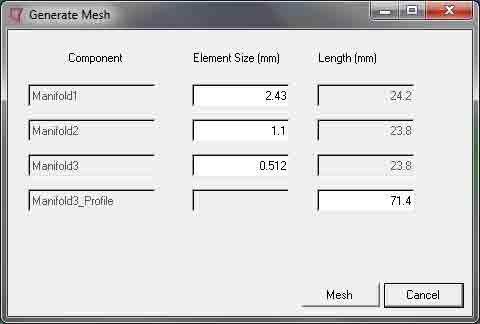Hi all,
I'm very new to HyperXtrude and this forum, so hi again.
I've encounter problem during the plate meshing steps. Here is the description of my problem. I've use solidworks to create the a negative volume model and then export it IGES. I've imported the geometry into HyperXtrude and then using node to partition them. Using Collector I've separate them into Manifold1, Manifold2, Manifold3, (see attachment 1) I've successfully arrive to plate meshing steps and Generate Polymer Mesh.
My question is why do the Manifold3 profile become flat and going sideways as in attachment 2 below. The meshing setup is in attachment 3. How do I prepare the model so that it will extrude in the correct direction. Do I need to use drag+ or any other function.
I feel that I encountered this problem as I'm in a hurry to learn this software and might overlook some steps or function. FYI I'm using HyperWorks 11 at my university. Any review or solution is most welcome and appreciated.
Thank you so much.
<?xml version="1.0" encoding="UTF-8"?>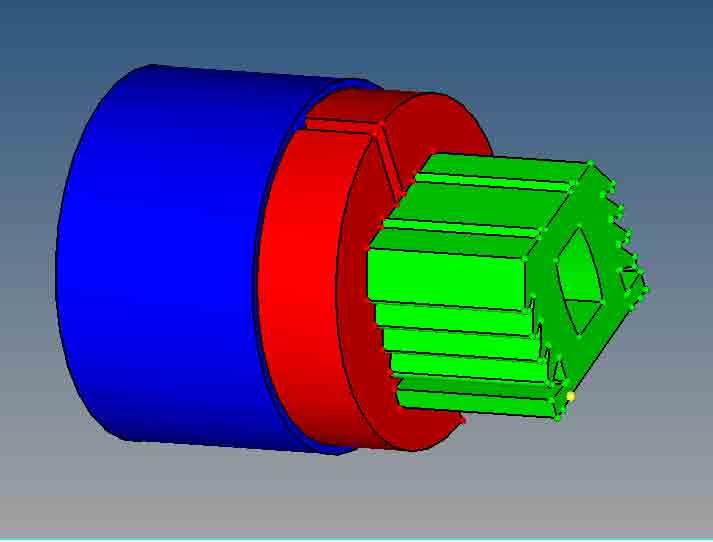
<?xml version="1.0" encoding="UTF-8"?>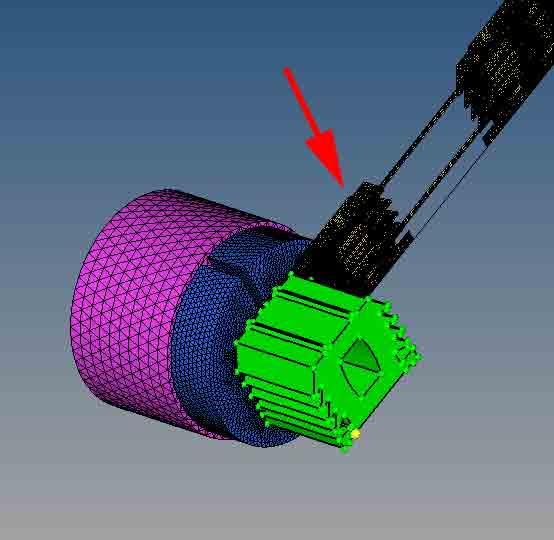
<?xml version="1.0" encoding="UTF-8"?>