Hi,
I'm quite new at hypermesh and i'm trying to mesh a solid but came across the problem i couldn't solve.
I have lots of components that similar to the below picture and same non-mappable faces; these are steps i'm following;
-geometry> solid edit> boolean > operation type is advanced > commbine through is none.
with this method i obtain this faces;
<?xml version="1.0" encoding="UTF-8"?>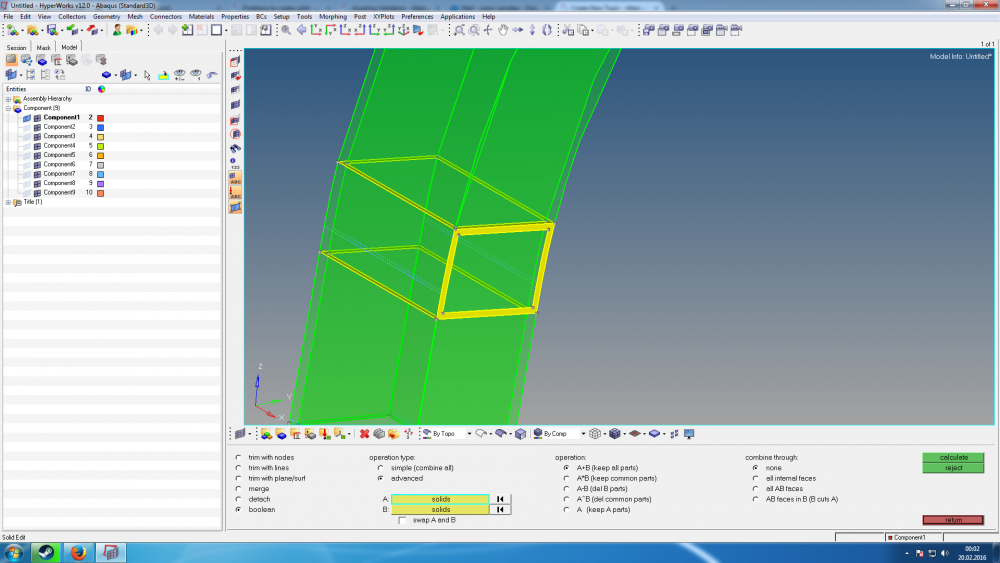
i'm using this following for the mesh;
- 2D> automesh then 3D> solid map.
but i get a warning that non-mappbale faces exist.
<?xml version="1.0" encoding="UTF-8"?>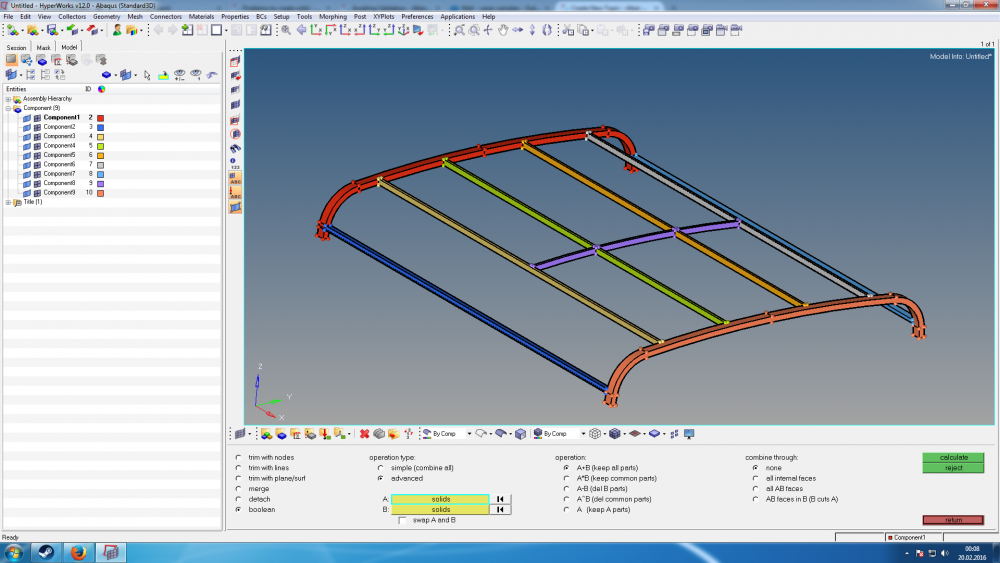
if you guys find out what my solution is i'd be appreciated,
Thanks for the helps.