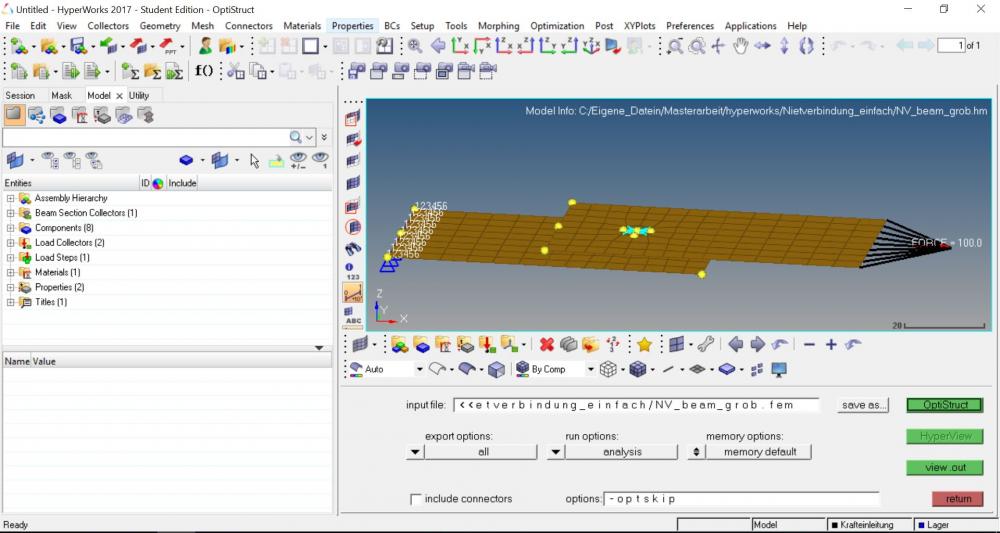Hello,
I'm useing Hypermesh for modelling and Optistruct for solving.
If I want to solve via the radiobutton: Analysis --> OptiStruct but it just gives me the *.fem file. (Picture below)
I can solve via a *.bat file but can't view the results in Hyperview.
Only Hyperplay is possible.
So I think Hyperview wasn't installed?! But how can I install just hyperview.
I installed the edu2017_win64.exe and also got the Altair_lic.dat. I'm using Hyperworks 2017 Student Edition<?xml version="1.0" encoding="UTF-8"?>