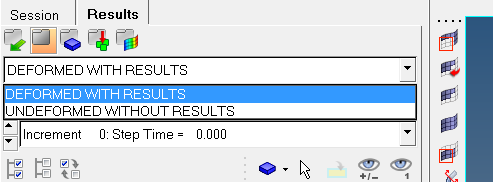Sir,
How can we access a deformed model and its undeformed shape at a time?
I have first loaded the model and result file (.odb file) simultaneously and in second step only the model (same .odb file) with 'overlay' option checked.
I want to measure relative displacement between two nodes in which one node is on the deformed shape and one node is on the undeformed shape.
However it is not letting me select node from another model file which is not current.
<?xml version="1.0" encoding="UTF-8"?>