I try to follow up OS-1010: Thermal Stress Analysis of a Coffee Pot Lid using HyperWorks 2017 - Student Edition.
Everything works fine up to Step 8 Bullet 5, which is setting the Analysis type to Linear Static and SPC to constraints (Load Collector).
Unfortunately, I cannot find the settings described in Step 8 Bullet 6.
According to the tutorial (see Figure 1) I should now find TEMP in the Subcase Definition section between the Analysis types MPC and DEFORM. There, TEMP should be set to THERMAL_LOADING (Load Collector).
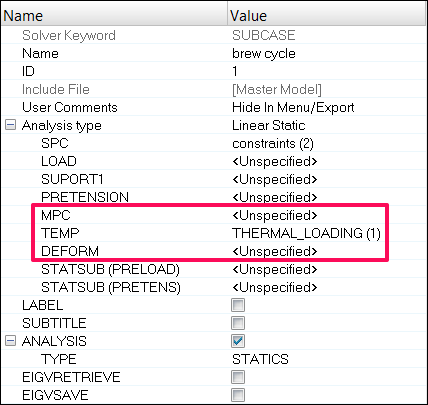
Fig.1: Creating the brew cycle loadstep (Fig. 8 from tutorial OS-1010 with additional highlighting)
As I cannot find TEMP in the Subcase Definition section (see Figure 2), can I use TEMP from the Subcase Options section instead?
Has anyone here performed this tutorial successfully using HyperWorks 2017 - Student Edition?
<?xml version="1.0" encoding="UTF-8"?>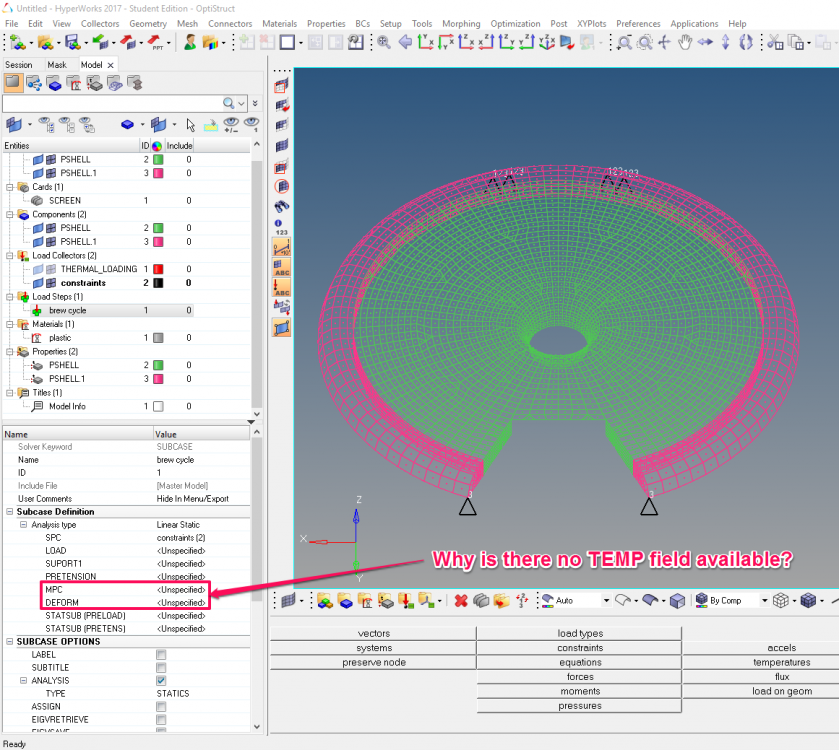
Fig.2: Screenshot from HyperWorks 2017 - Student Edition. TEMP is not available in the Subcase Definition section.