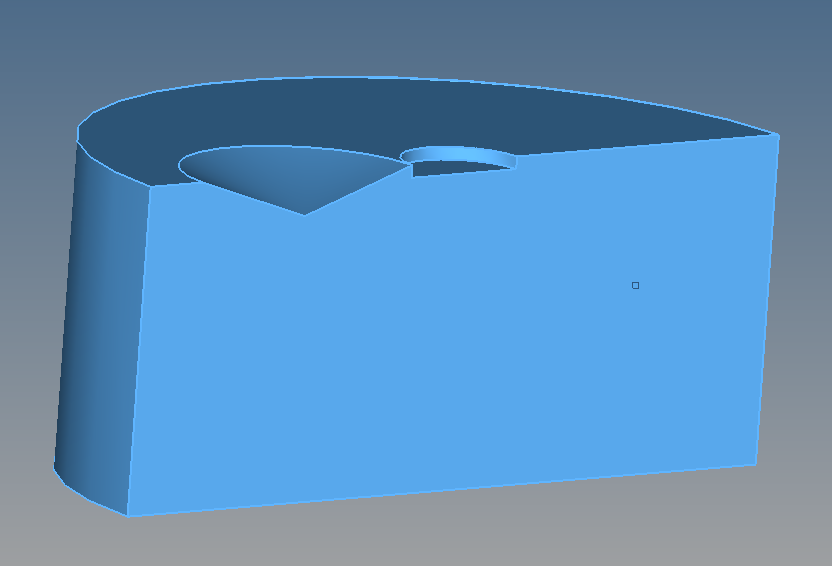Hi all,
I am trying to use Hypermesh to mesh a solid geometry created by Abaqus. After creating the geometry in Abaqus(the grey model picture), I export the part to a IGES file which then got imported into Hyperworks.
However, when I try to create a solid with the imported geometry in Hypermesh, it says 'no closed volume found'. I changed the geometry colour mode to 'by 2D Topo' and noticed all edges are in light blue (as shown in the blue model picture) which means they are all suppressed(?)
Any advice on how to solve this problem?
Many thanks,
Wensong
<?xml version="1.0" encoding="UTF-8"?>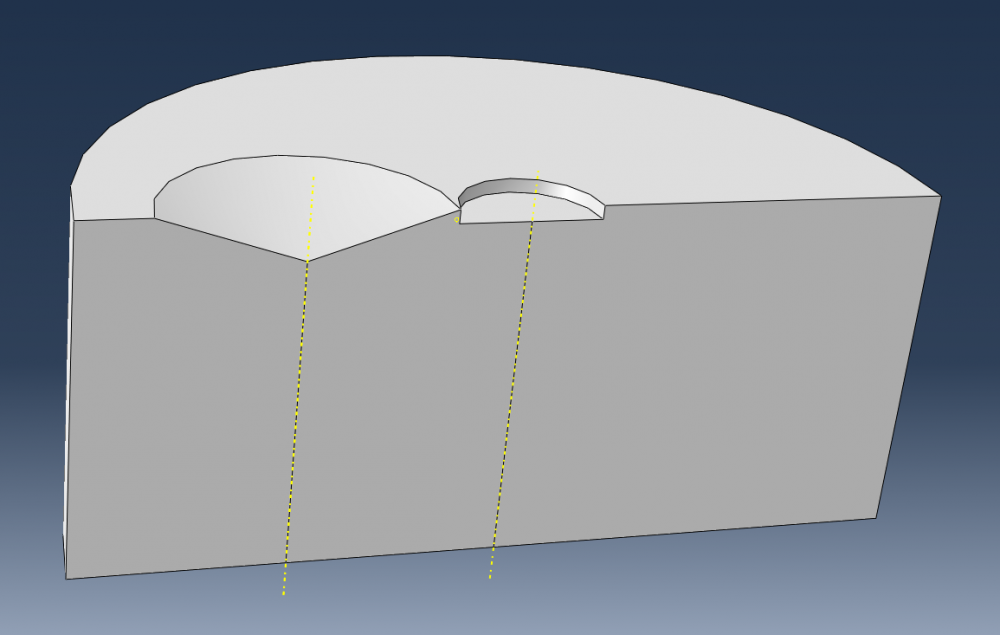
<?xml version="1.0" encoding="UTF-8"?>