Hello, I'm hoping someone can help mw with issues I've encounter when using solid edit menu.
I'm attempting to create areas of non-design space for OptiStruct analysis. In the first picture I've attached, I directly imported an IGES files from Solidworks. In the second picture I created additional geometry using the solids menu in Hypermesh. The larger radius cylinder and the inner cylinder are what I would like to define as non-design space as a bolt will occupy the inner hole. I'm having difficulties with two things:
- I am unable to merge the newly created geometry (the larger cylinder) with the imported solid. When I attempt to merge I recieve the error: 'None of 3 selected solids share surfs.'
- I am unable to trim the cylinders (both large and small) in order to form a separate solid.
I've followed tutorial: HM-2060 - Creating and Editing Solid Geometry, but am still having difficulties. Any help is appreciated, thank you.
<?xml version="1.0" encoding="UTF-8"?>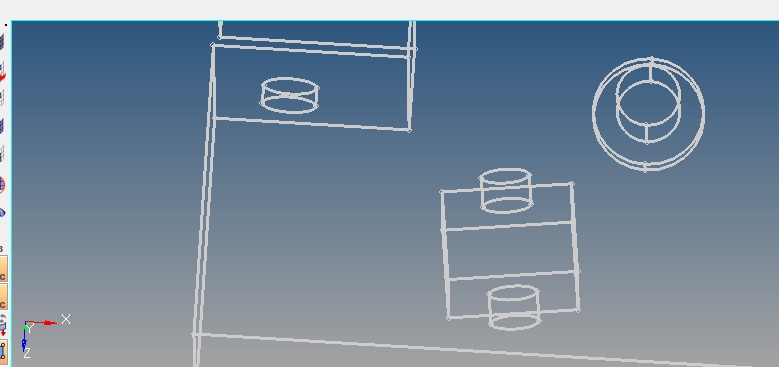
<?xml version="1.0" encoding="UTF-8"?>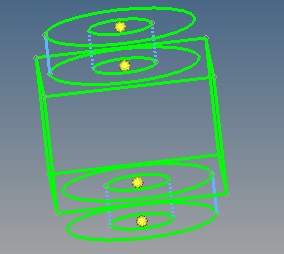
Unable to find an attachment - read this blog