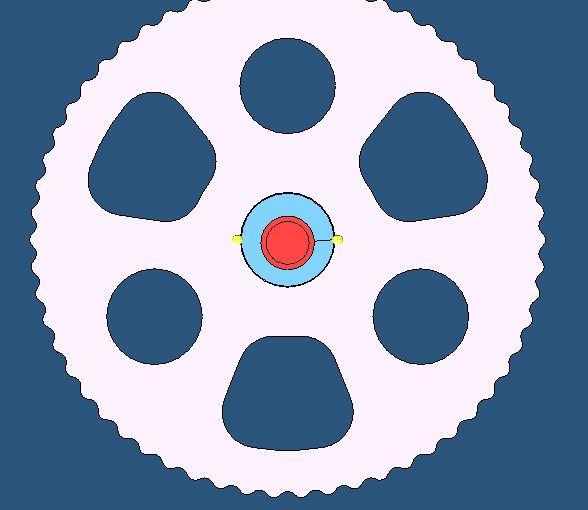Hi, I wants to simulation a operation of cycloid gear. Then i have to make a eccentric motion for gear wheel. The gear whell must be excuted 2 motion : Rotates around the axis of shaft and rotates around the axis of itself, the distance between 2 shaft is a. But when i use function: 'Boundary_Prescribed_Motion_Local' to creat rotation for gear wheel. The axis of rotation will always be shifted such that it passes through the center-of-mass. So i need to make the center-of-mass of gear wheel rotates around the axis of shaft. I already read on the LS-Dyna manual, and it said i must use the Part_Inertia or Constrained_Nodal_Rigid_Body_Inertia. But i don't know how to setup Part_inertia to make it. Plz help me.!!!
Thanks.
<?xml version="1.0" encoding="UTF-8"?>