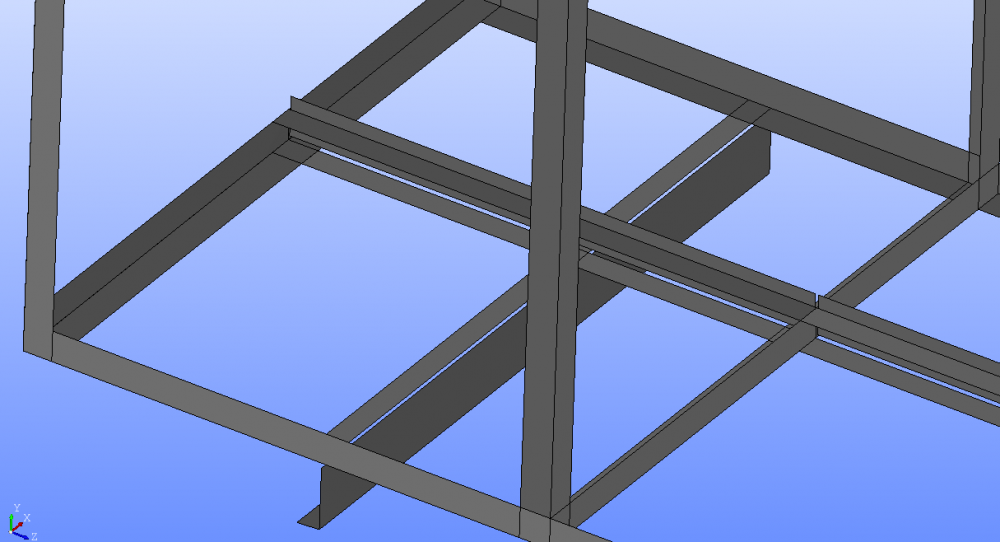Hi,
I did some geometry simplifications of a model in HM, its a 2D model, I have everything green or yellow where it has to be green or yellow. So I suppose my model is correct. But when I try to export the geometry in step format I get holes everywhere as if my faces were not connected to each other. What may be the reason?
I join two pictures, the first is my geometry in HM and the second is what I get afer exporting.
Thank you.
<?xml version="1.0" encoding="UTF-8"?>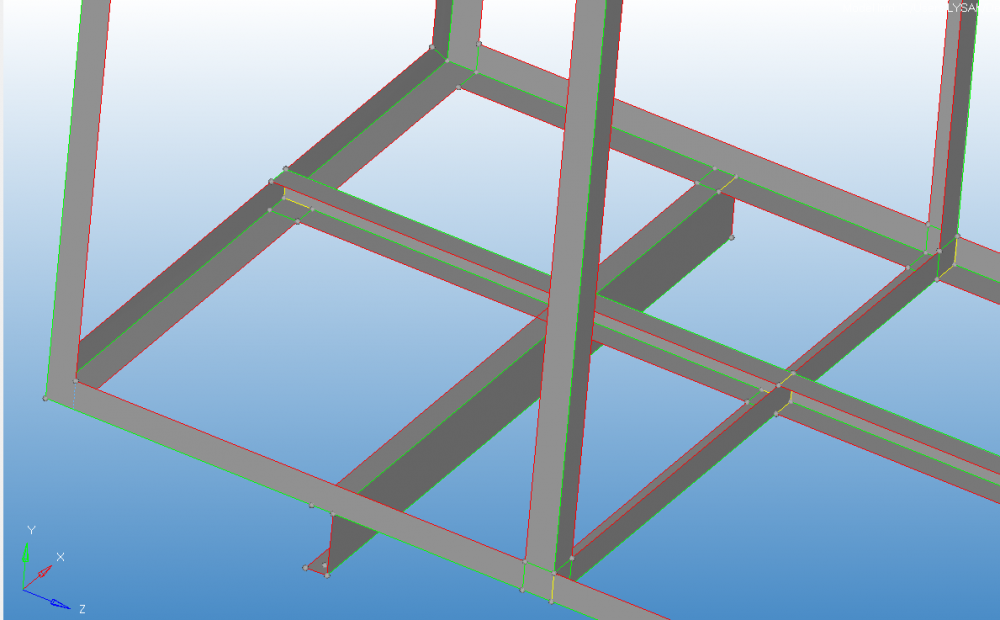
<?xml version="1.0" encoding="UTF-8"?>