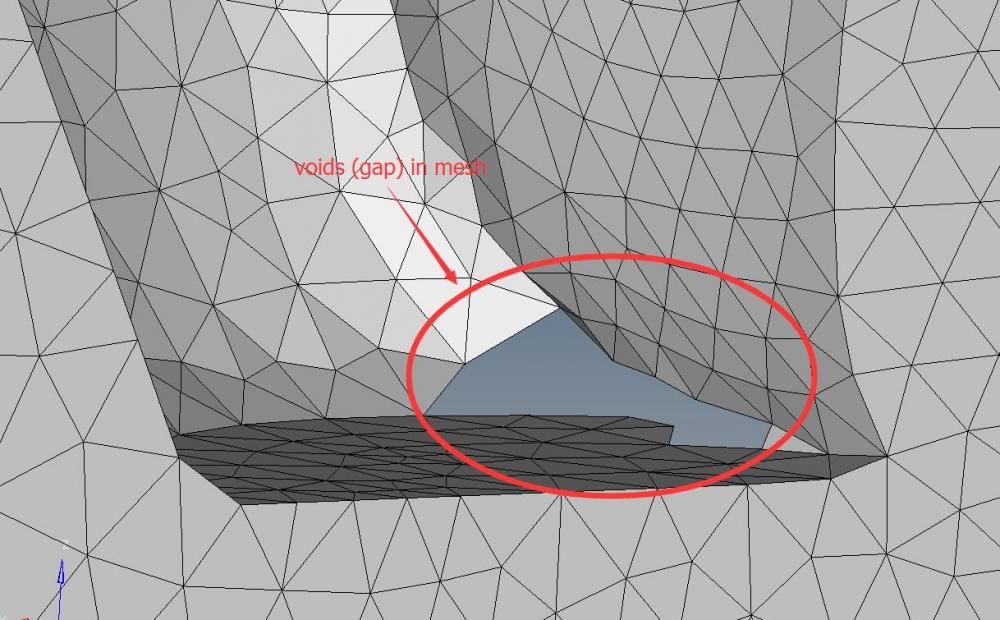Hi,
I sometimes encounters mesh voids in my simulations (see figure attached), and was wondering if there are features to semi-manually or automatically fill the voids or gaps with elements?
Thanks in advance.
Wensong
<?xml version="1.0" encoding="UTF-8"?>