Hallo Everyone,
I have created an lattice structure unitcell (BCC) of 1mm x 1mm x 1mm in CAD with that I created a whole component of 10mm x 10mm x10mm so there are 1000 unit cell in my component. I imported that component into hypermesh and it shows 1000 individual components in the model section. I want to analyse the component by applying load on the top face by constraining all the dof at the bottom and do the convergence study ( mesh refinement) .
My questions are
1) how can I combine or merge all other component 1000 individual components in to a single whole as one component, I think it would be better for meshing and further analysis. ( I have attached the file for your reference please take a look)
2) How can I create a rigid plate on the bottom for locking all the dof and also rigid plate on the top for locking all dof except vertical translation for applying loads )
Thats all my questions , Please take a look on my component . Anticipating a response. Thanks in advance.
Kind Regards,
Muthu.
<?xml version="1.0" encoding="UTF-8"?>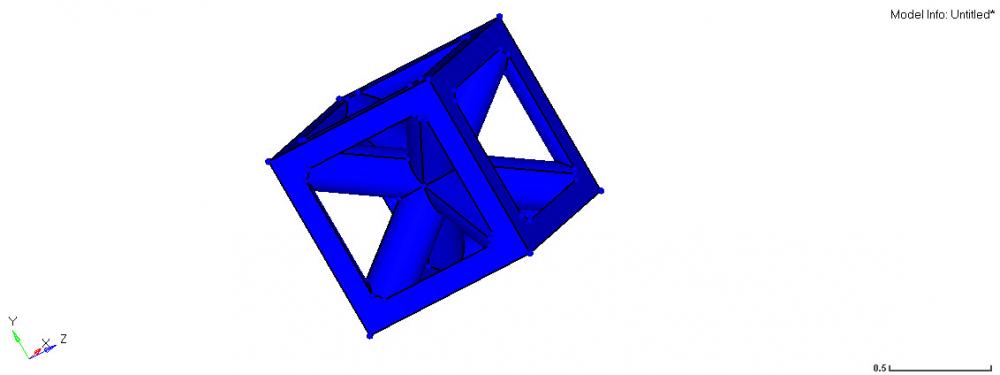
<?xml version="1.0" encoding="UTF-8"?>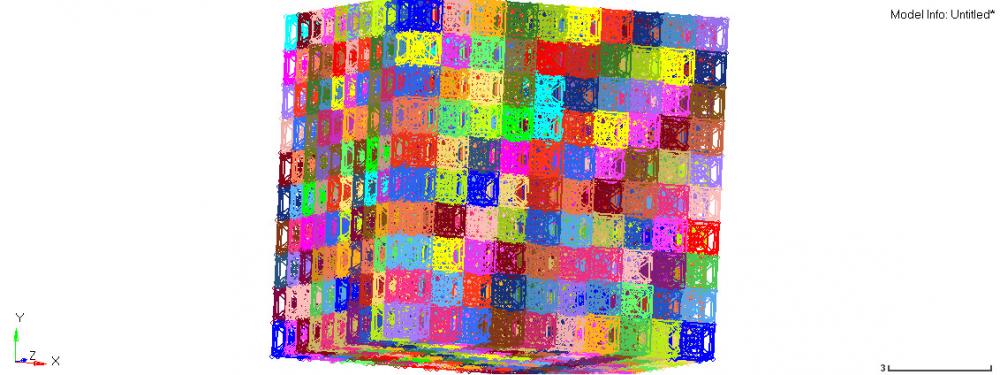
Unable to find an attachment - read this blog