Hi,
I have a saved templete which generates a graph between stress vs strain for a given element id i.e. E181115 (in my case). The graph can be seen in attchments.
#Now i want to change the element id or write a tcl code in such a way that it should ask me to enter the element id before running my template.
I am very new to hyperview and have no idea how to covert .tpl to .tcl,
Any answers, suggestions could be very much helpful.
I am also attching my .tpl file (for understanding)
Thanks in advance
Agassi
<?xml version="1.0" encoding="UTF-8"?>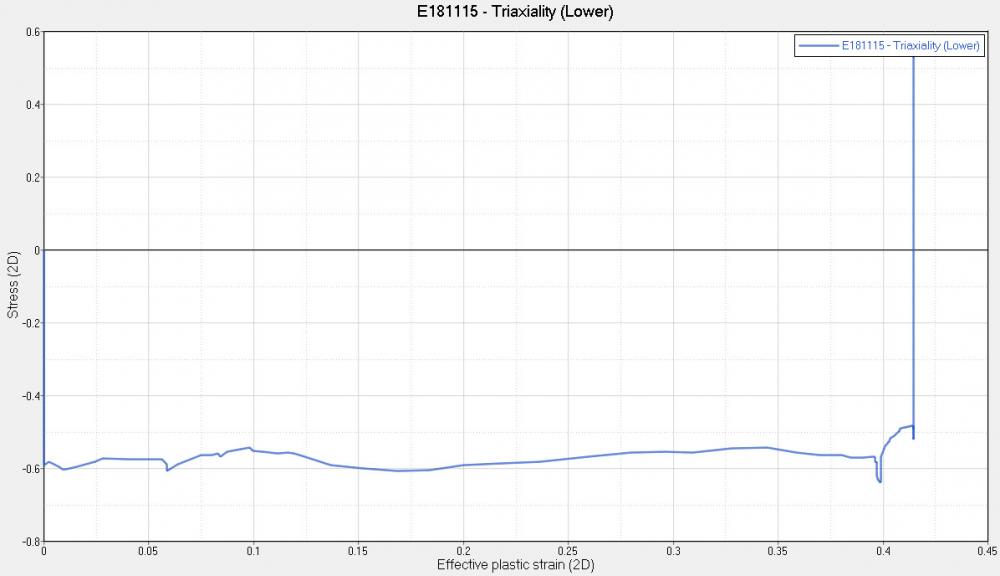
Unable to find an attachment - read this blog