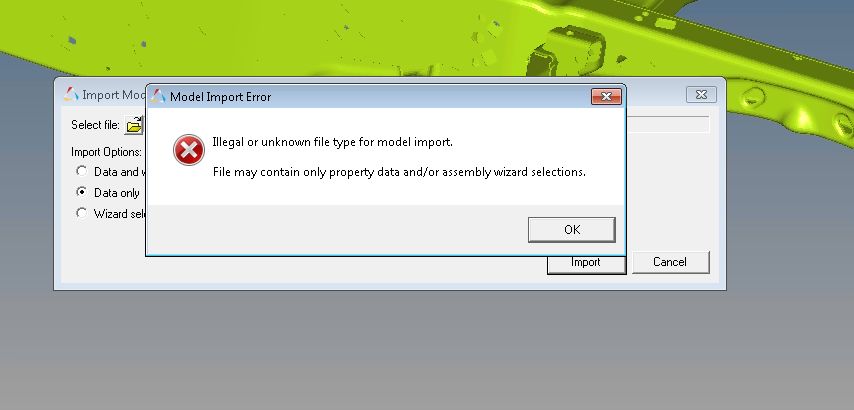Hey there,
I'm trying to import a leaf model I've generated. It was mostly created using the leaf wizard, and saved as a .mdl.
For some reason, every time I try to insert the model, whether just the data or data and wizard selections all I get is this:
<?xml version="1.0" encoding="UTF-8"?>