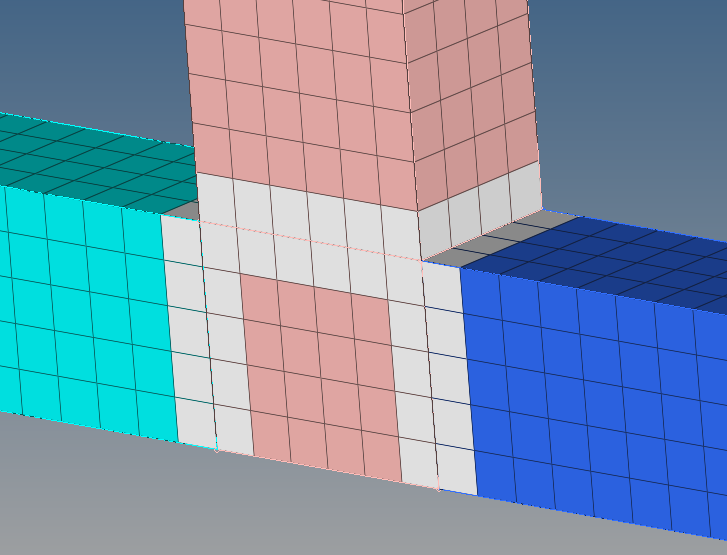Hi Guys!
I would like to model welds and collect elements from different component to a set, but I have to many components which are connected, therefore this process is fairly slow. I don't have any experience in scripting, but a script could accelerate my work. You can see below one example for this problem. 3 hollow section encounter at the same place and I need to collect the elements to a set from the common edges as you can see at the pictures below. I need to collect elements to sets whose nodes belong to different components. If you could write a script or give me some useful advise I will be very grateful.
Thank you for your help in advance!
Best regards,
Tüki
<?xml version="1.0" encoding="UTF-8"?>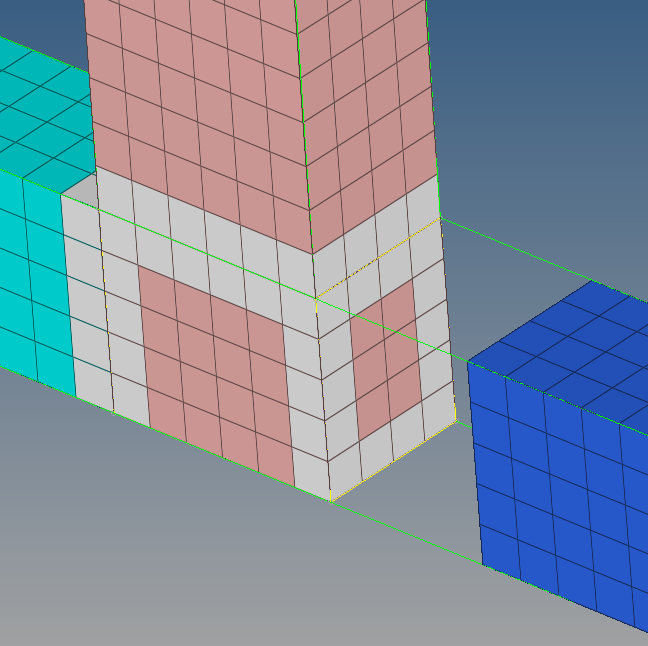
<?xml version="1.0" encoding="UTF-8"?>