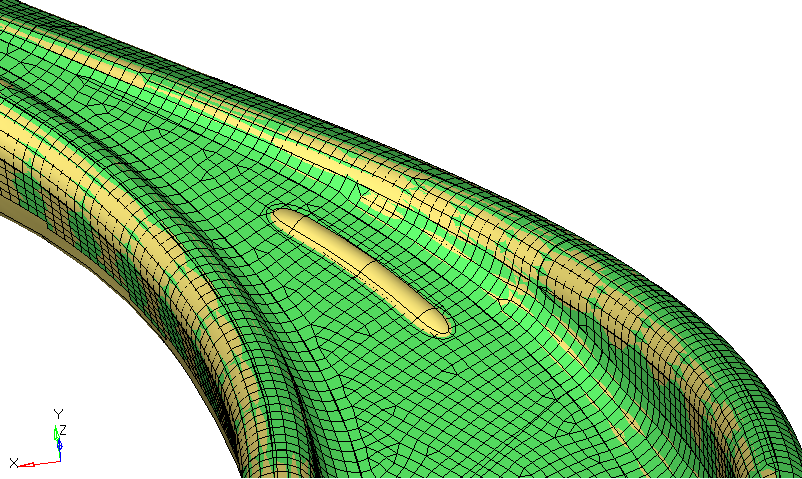Hello,
i am looking for a quick way to adapt an existing mesh (green) to a new geometry (yellow). In the picture the mesh is coincidient to the geometry, except the bead geomtry stands out. In the mesh there is no bead, and i want to try force the mesh into the beads shape without manual meshing tasks.
Has anyone some experience with that? Please help!
<?xml version="1.0" encoding="UTF-8"?>