Whenever I try to mesh this geometry, I get an error saying 2 surfaces failed to mesh. Sometimes I can get one surface to mesh if I change the mesh size and the type to R-trias - I have no idea what the issue is. I've tried going back into CATIA to try and find the issue but no luck. A mesh size of 1 also causes an absurd number of failing elements. Please help.
<?xml version="1.0" encoding="UTF-8"?>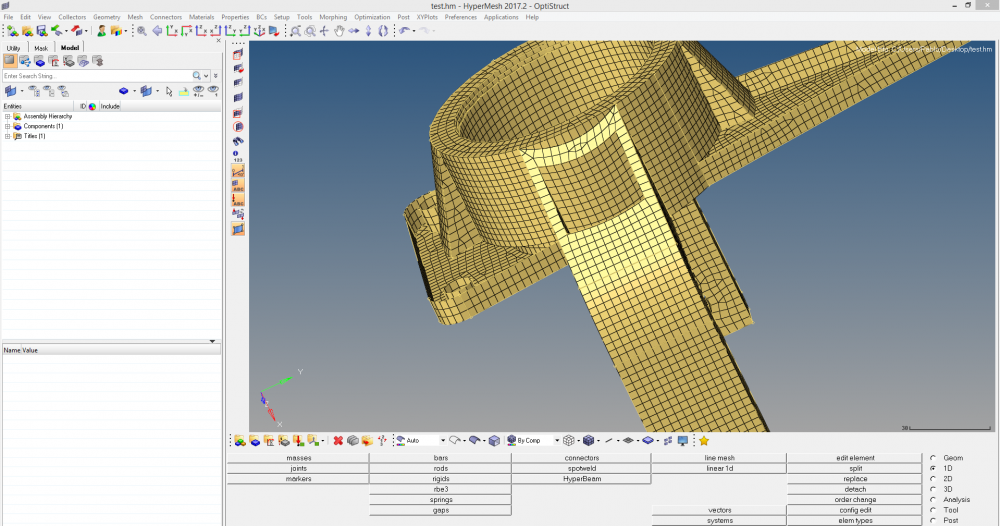
<?xml version="1.0" encoding="UTF-8"?>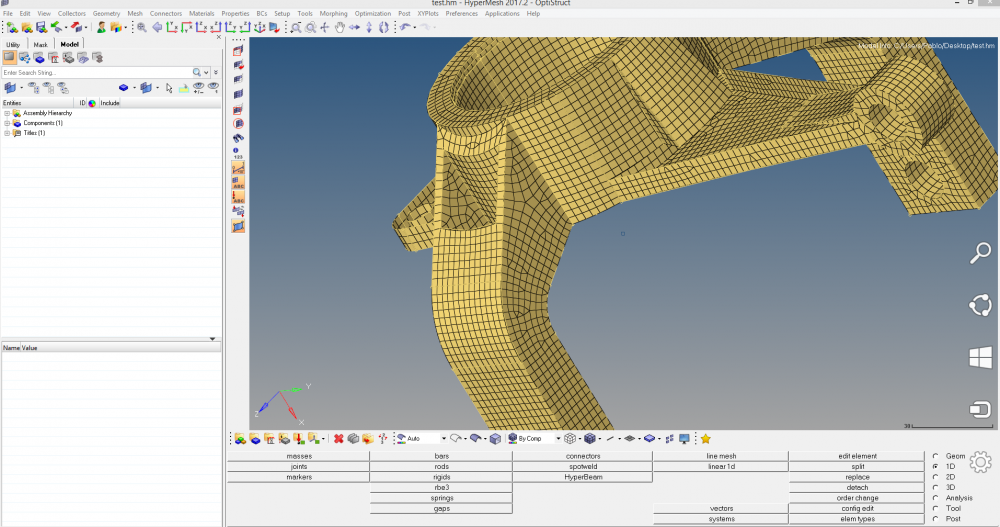
Unable to find an attachment - read this blog