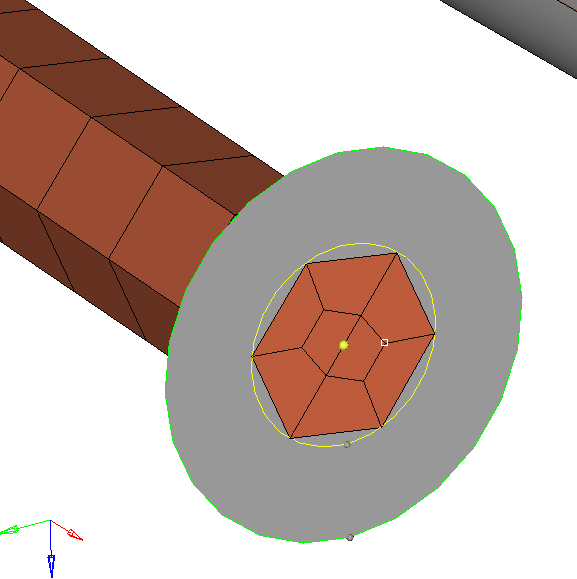Hi,
I'd like to have some advice. I have to mesh a tube with different sections, I use 3D hexahedres. First, I mesh a surface and then I use the general solid map to extrude the elements till the next surface. On the attached picture, I have my extruded 3D elements and a non-meshed surface. I want to mesh the surface to have coincident nodes with the already existent elements. How should I proceed?
Thank you