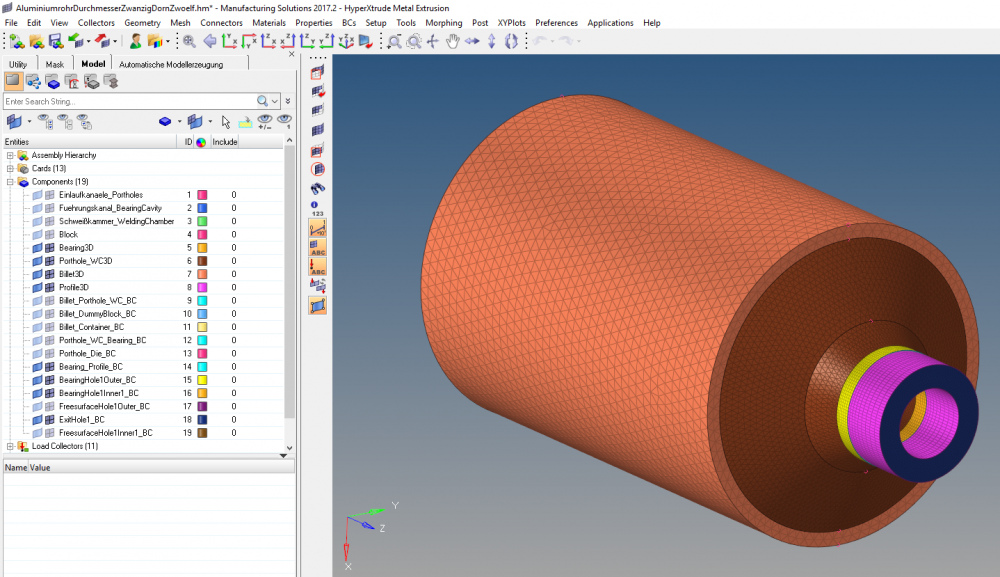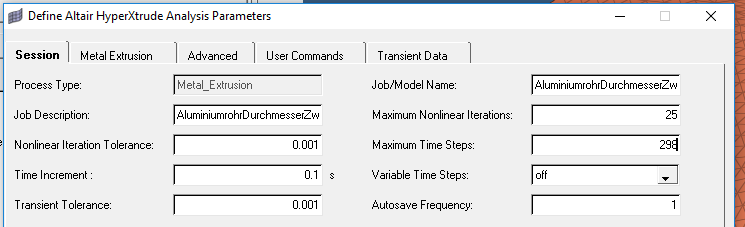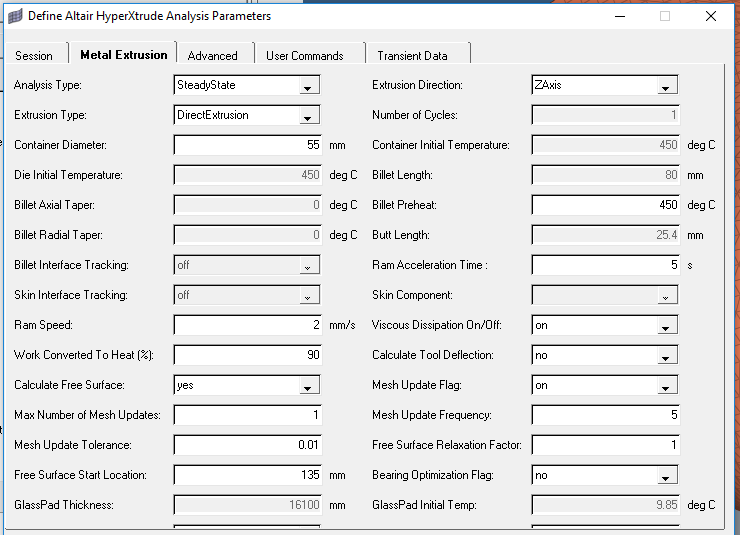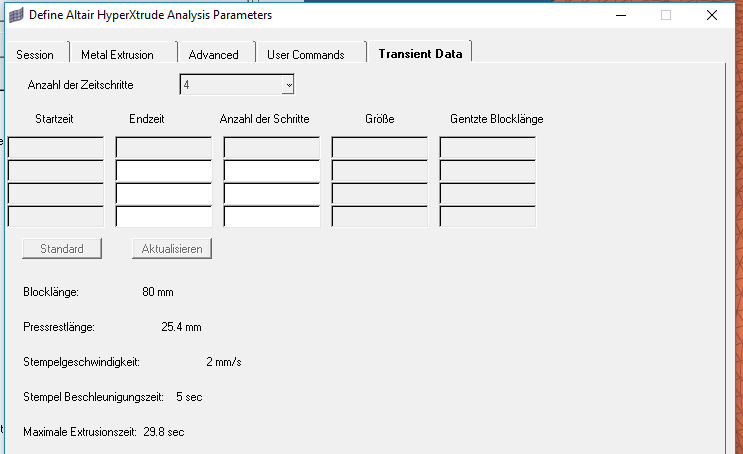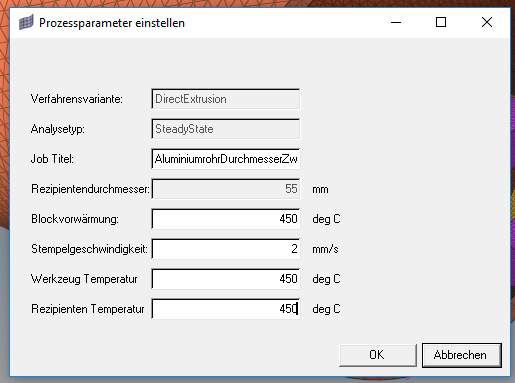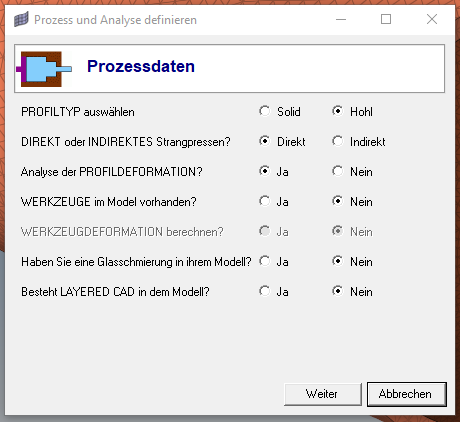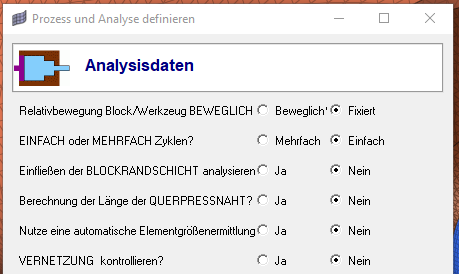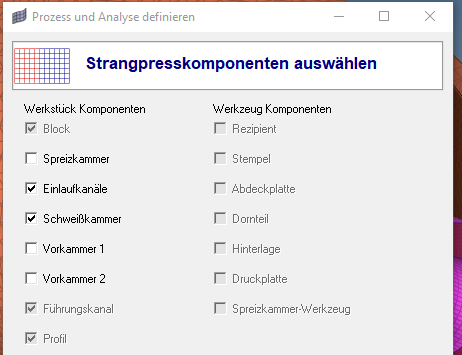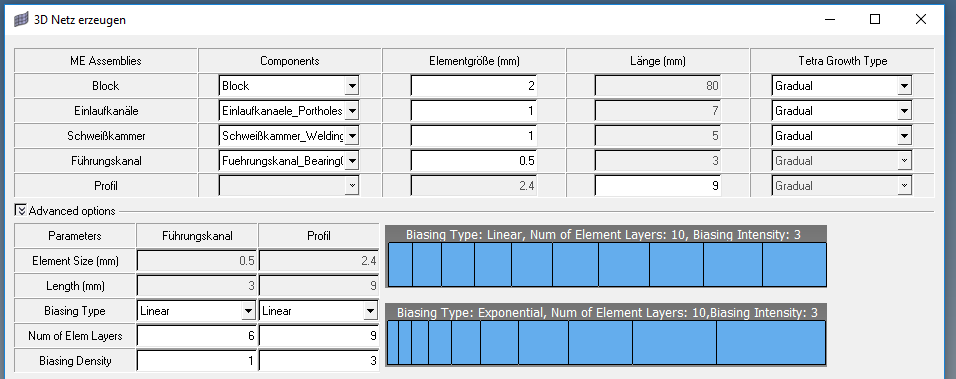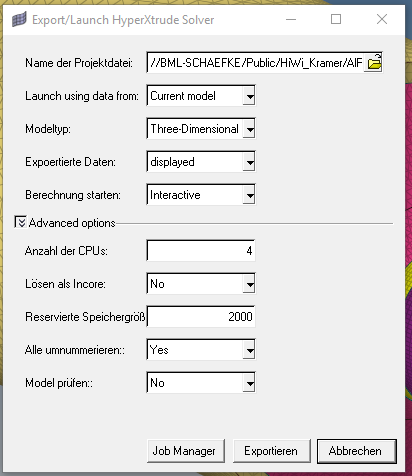Hello,
I am trying to run a hollow profile extrusion via HyperXtrude. Unfortunately, I faced problems that can not be solved by using the tutorials. The Tutorial HX-0151 shows an example of one possible way for hollow profile extrusion. But I would like to extrude the hollow profile using a mandrel as shown in the pictures. Is this possible?
If so, what did I do wrong? I imported the STEP-Data, connected all adjacent surfaces (boolean solid edit) and then set up the Extrusion Wizard (see pictures below). After clicking on „save & start calculation“ the precalculation ran for a few seconds and then shows green light. Then I clicked on „solve“. Here, the main problem occurred: The solver just had 1 time step to proceed although the maximum time steps were set to 298 with a time increment of 0,1 seconds. Thus, the following simulation on HyperView just showed the first 0,1 second of the whole extrusion process. What’s the point here?
Sometimes it’s not even possible to start the calculation: When I finished setting up the Extrusion Wizard and want to „save & start calculation“, it just says „finished writing data files“ but no precalculation starts. What`s the problem here?
I hope the topic seems comprehensible, best regards,
David Kramer
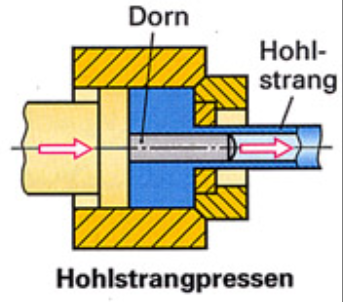
<?xml version="1.0" encoding="UTF-8"?>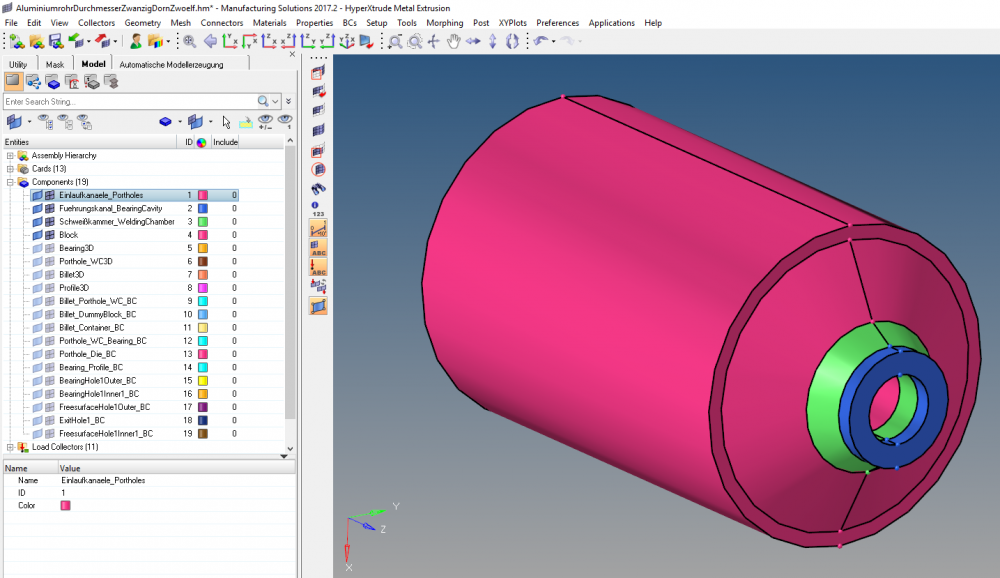
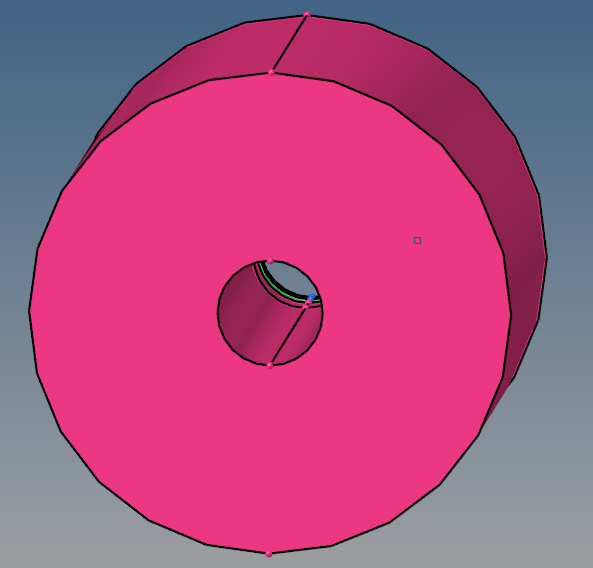 <?xml version="1.0" encoding="UTF-8"?>
<?xml version="1.0" encoding="UTF-8"?>