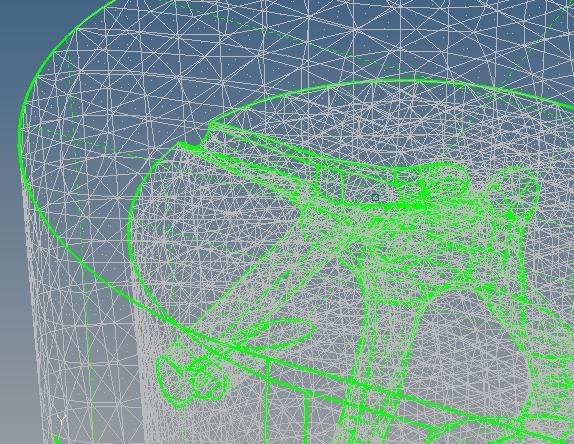Hello,
I made a simple outer geometry with complex inner shape.
So, I decided to make the 2d element size small for the complex region
and larger element size for the simple region.
But all the elements seem to be the same size, without varying in size.
What is the problem?
I attached screen capture files
<?xml version="1.0" encoding="UTF-8"?>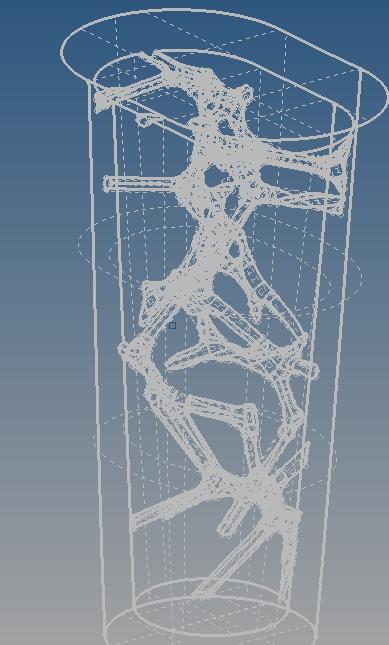
<?xml version="1.0" encoding="UTF-8"?>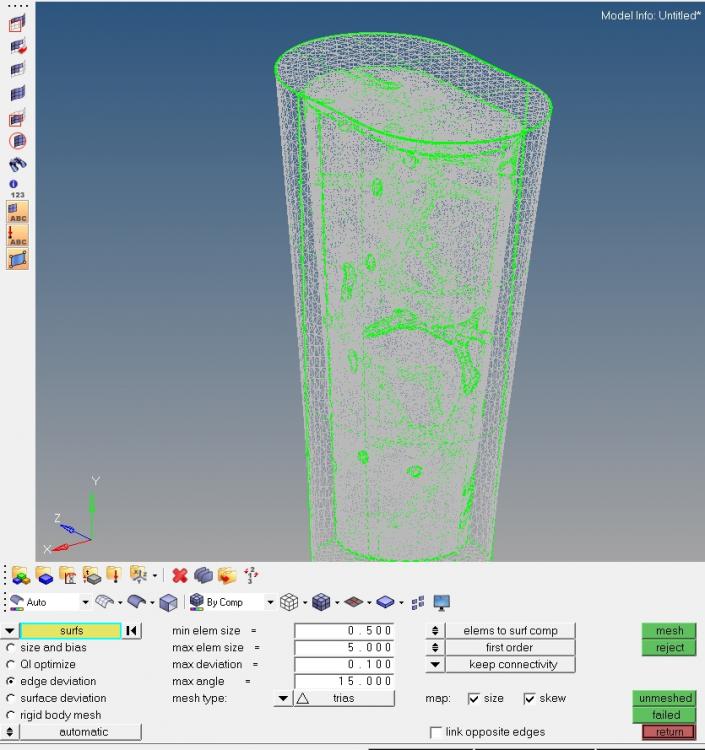
<?xml version="1.0" encoding="UTF-8"?>