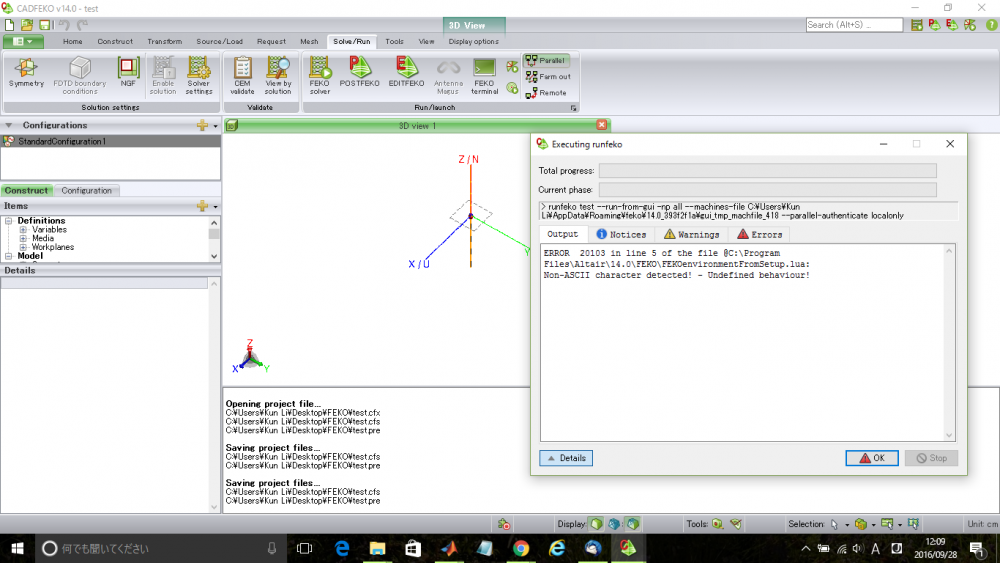I have installed the free software of FEKO student edition 14.0 provided by Altair Store. The error occures I want to start the solver of FEKO, as shown below
ERROR 20103 in line 5 of the file @C:\Program Files\Altair\14.0\FEKO\FEKOenvironmentFromSetup.lua:
Non-ASCII character detected! - Undefined behaviour!
(see attachment)
Could you tell me how to solve this problem? Thank you.
<?xml version="1.0" encoding="UTF-8"?>