Hi All,
I made a mesh using volume tetra and I want to further refine it. How do I use the tetra mesh parameters menu to do this (assuming this is the way to do this)? One of my main goals is to add more layers of elements through the thickness of the whole part, so I thought I could use the 'Number of layers' option, and then chose a refinement box that is bigger that my part (i.e. that it encloses my part), and then I thought the next step would be using the tetra remesh menu to remesh everything, but this workflow is not working. I'm probably not using menus within the tretra mesh panel correctly, so what exactly is the workflow of tetra mesh refining other than using proximity and curvature in the volume tetra menu?
One aspect that confuses me in the tetra mesh parameters menu is that it only asks for a refinement box:
<?xml version="1.0" encoding="UTF-8"?>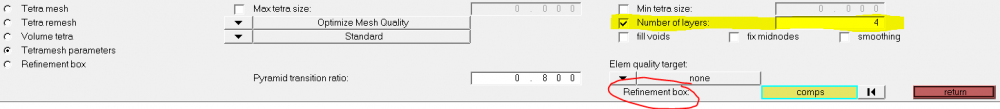
but once I choose my parameters and my refinement box, how to I 'apply' this this refinement?
Again, my goal is to add more elements through the thickness of my part, which why I specified number of layers = 4.
thanks!