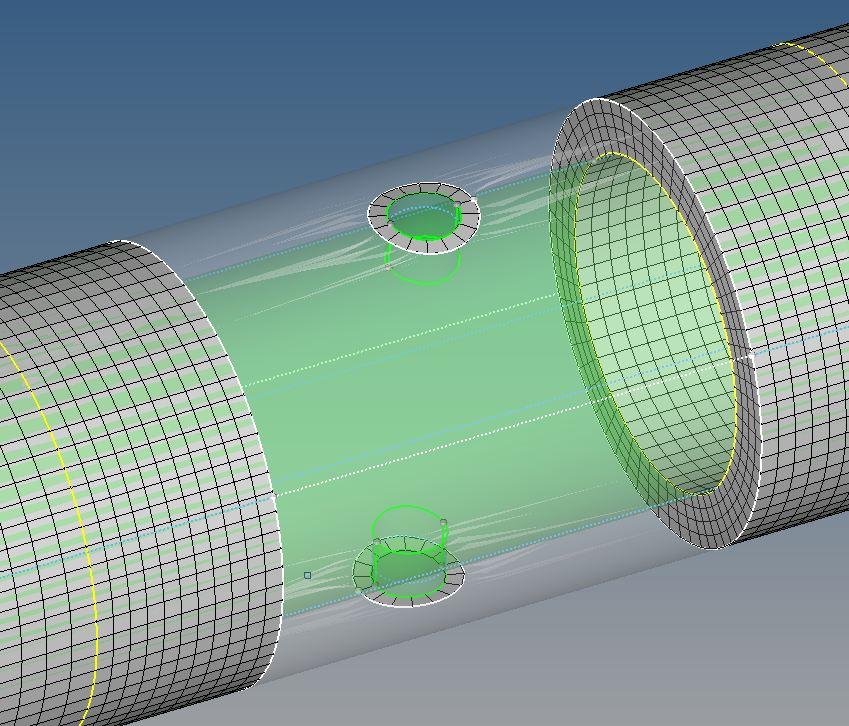I've got problems meshing a part of a tube. Like you can see in the picture it's the middle part and I have to connect the mesh to the other meshs.
I'm quite new to HM so meshing with node compatible meshs with hex8 seems to be quite difficult. The tube hast rings on it assembled with a shrink fit, therefore I need it to be node compatible.
Thanks for your help !
<?xml version="1.0" encoding="UTF-8"?>