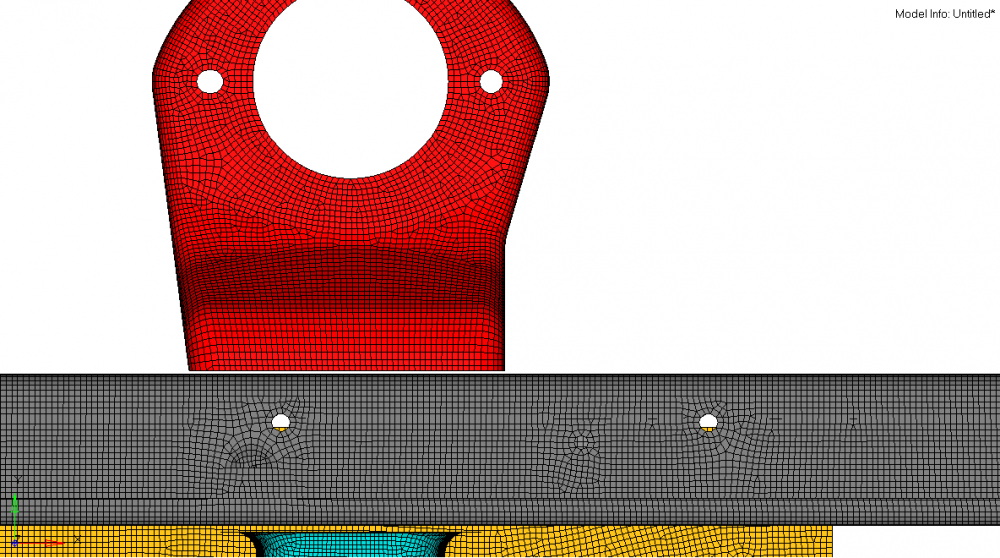I am a student and I am trying to run an impact analysis of a truck chasis. There are more than 100 components and I have created mid surface of all the components to do 2D mesh. I facing a problem where there are gaps. I have tried to use the extend surface option but not abler to remove the gaps. Please help me out. have attached a pic for reference.
<?xml version="1.0" encoding="UTF-8"?>